|
||||||
| Issues | Warranty | Recalls / TSB Problems, issues, recalls, TSBs |
 |
|
|
Thread Tools | Search this Thread |
|
|
#1 |
|
AIM4APX
Join Date: Jun 2012
Drives: 2013 WRB BRZ Limited
Location: Milwaukee
Posts: 1,206
Thanks: 642
Thanked 749 Times in 324 Posts
Mentioned: 8 Post(s)
Tagged: 0 Thread(s)
|
I've fixed my Bluetooth connection issue!
From the day I got my car I had Bluetooth connection issues. It would drop sometimes, but my main issue is that it wouldn't always auto-connect. Sometimes it would connect right away, sometimes it wouldn't connect at all, sometimes it would wait until I was 15 minutes into my trip.
Needless to say this was frustrating. During this time I had an iPhone 3, an iPhone 4, and a Galaxy S3, all had the same issue. I think I fixed it! I recently started digging around in the less than obvious menu of the OEM head unit. I eventually drilled down into an option which asked "Connection Method?" and gave me two options: 'From Headunit' or 'From Device'. 'From Headunit' was selected by default (as I had never been in this menu before) so I figured that choosing 'From Device' couldn't hurt anything. Since making that change my Galaxy S3 now connects every single time almost as soon as I get in the car. It's awesome...and by awesome I mean it now meets my expectations. /sigh Below is a visual walk through of how to get to that menu/option. Side Note from Shaisters: After clicking on Bluetooth you have to click on Registered Devices to get to the next screen, not Detailed Bluetooth Settings    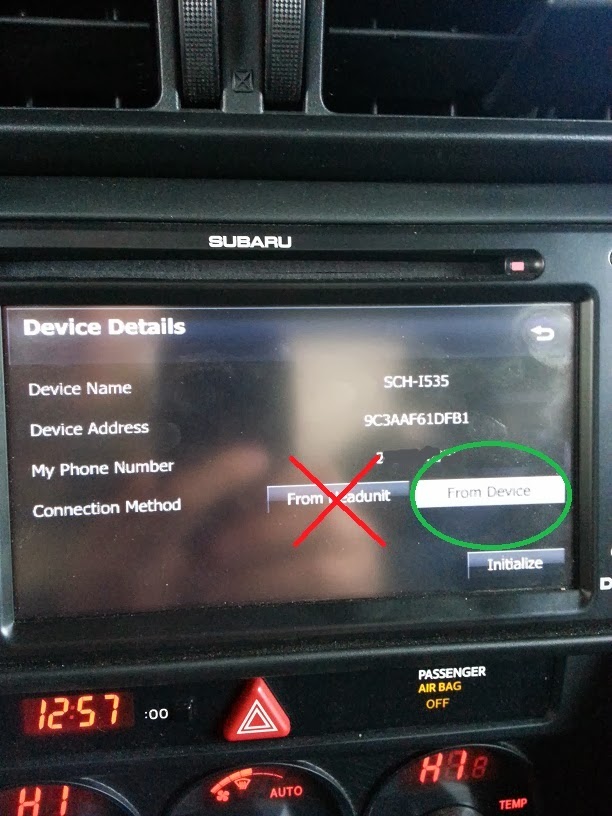
__________________
"It's very difficult to present technology as an overtly positive sales device to people who want an emotional car" -Chris Harris
Last edited by Superhatch; 04-30-2014 at 10:49 AM. |
|
|

|
| The Following 18 Users Say Thank You to Superhatch For This Useful Post: | Alltezza (04-30-2014), bedabi (02-22-2014), Bg8780 (02-13-2014), BRZNutt (02-13-2014), chandz05 (02-18-2014), clintavo (05-08-2014), davesbrz (04-23-2014), DoomsdayJesus (02-18-2014), flippy (04-22-2015), go2brz (05-03-2014), immortal_suby (03-27-2014), JMon85 (01-09-2018), johnb831 (02-18-2014), Marchy (02-24-2014), mou (02-17-2014), smg1138 (11-19-2019), Sportsguy83 (02-24-2014), tonylop33 (02-12-2014) |
|
|
#2 |
|
Senior Member
Join Date: Jun 2012
Drives: '13 Black Subaru BRZ Limited
Location: All over
Posts: 479
Thanks: 439
Thanked 156 Times in 96 Posts
Mentioned: 6 Post(s)
Tagged: 0 Thread(s)
|
Great find! I had issues with my VZW Galaxy Nexus but since I got my Moto X it's been fine. Maybe the headunit has polling issues with it's BT radio?
|
|
|

|
|
|
#3 |
|
Senior Member
Join Date: Oct 2012
Drives: BRZ DGM Limited
Location: USA
Posts: 1,237
Thanks: 5
Thanked 431 Times in 250 Posts
Mentioned: 8 Post(s)
Tagged: 0 Thread(s)
|
I wonder how this changes the protocol for the connection?
|
|
|

|
|
|
#4 |
|
Resident Wookie
Join Date: Aug 2013
Drives: 2013 SWP Limited BRZ
Location: Seattle, WA
Posts: 100
Thanks: 43
Thanked 28 Times in 23 Posts
Mentioned: 1 Post(s)
Tagged: 1 Thread(s)
|
I have to say that I love you. I've never had any issues with my iPhone, but the S3 never wanted to stay connected. Works like a goddamn charm now.
Side Note: After clicking on Bluetooth you have to click on Registered Devices to get to the next screen, not Detailed Bluetooth Settings |
|
|

|
| The Following User Says Thank You to Shaisters For This Useful Post: | Superhatch (02-18-2014) |
|
|
#5 |
|
Senior Member
Join Date: Sep 2012
Drives: WRB BRZ MT
Location: San Diego
Posts: 174
Thanks: 43
Thanked 18 Times in 14 Posts
Mentioned: 2 Post(s)
Tagged: 0 Thread(s)
|
Need to try this out later. Thanks
|
|
|

|
|
|
#6 |
|
Senior Member
Join Date: Nov 2013
Drives: 2017 86
Location: Florida
Posts: 251
Thanks: 36
Thanked 52 Times in 41 Posts
Mentioned: 0 Post(s)
Tagged: 0 Thread(s)
|
Dude, this worked perfectly. Wonderful find.
EDIT: This trick works great for connection, but I think I still have to fiddle with it to keep it from disconnecting/reconnecting all the time. Last edited by Darkrune; 02-15-2014 at 06:14 PM. |
|
|

|
| The Following User Says Thank You to Darkrune For This Useful Post: | Marchy (02-24-2014) |
|
|
#7 |
|
Senior Member
Join Date: Mar 2013
Drives: 2019 Mazda Miata RF
Location: Earth
Posts: 2,105
Thanks: 979
Thanked 1,317 Times in 736 Posts
Mentioned: 23 Post(s)
Tagged: 1 Thread(s)
|
Still didn't help my Atrix HD. Every time I start the car, the phone still asks me if I want to pair it, even though it's already saved as a "pair". Oh well, thanks for posting this, it was worth a shot.
|
|
|

|
|
|
#8 |
|
Senior Member
Join Date: Apr 2013
Drives: FR-S 6MT
Location: Somewhere in Space
Posts: 1,565
Thanks: 500
Thanked 882 Times in 433 Posts
Mentioned: 5 Post(s)
Tagged: 0 Thread(s)
|
you didnt fix it, you just adjusted the settings correctly for your phone..
|
|
|

|
|
|
#9 |
|
AIM4APX
Join Date: Jun 2012
Drives: 2013 WRB BRZ Limited
Location: Milwaukee
Posts: 1,206
Thanks: 642
Thanked 749 Times in 324 Posts
Mentioned: 8 Post(s)
Tagged: 0 Thread(s)
|
Thanks for contributing Mike.
__________________
"It's very difficult to present technology as an overtly positive sales device to people who want an emotional car" -Chris Harris
|
|
|

|
|
|
#10 |
|
AIM4APX
Join Date: Jun 2012
Drives: 2013 WRB BRZ Limited
Location: Milwaukee
Posts: 1,206
Thanks: 642
Thanked 749 Times in 324 Posts
Mentioned: 8 Post(s)
Tagged: 0 Thread(s)
|
I'll take another pic tomorrow and change the description! Thanks!
__________________
"It's very difficult to present technology as an overtly positive sales device to people who want an emotional car" -Chris Harris
|
|
|

|
|
|
#11 |
|
Senior Member
Join Date: Apr 2012
Drives: CBS BRZ limited MT
Location: Atlanta, GA
Posts: 151
Thanks: 38
Thanked 26 Times in 23 Posts
Mentioned: 2 Post(s)
Tagged: 0 Thread(s)
|
holy crap need to try this! My galaxy S4 only connects correctly if I turn on bluetooth on the device after turning on the car. Otherwise, it just drops and reconnects continuously until I either power cycle the headunit or the phone.
|
|
|

|
| The Following User Says Thank You to chandz05 For This Useful Post: | bedabi (02-22-2014) |
|
|
#12 |
|
Senior Member
Join Date: Mar 2012
Drives: 2016 STI DGM
Location: Chattanooga, TN
Posts: 1,875
Thanks: 1,189
Thanked 1,460 Times in 662 Posts
Mentioned: 9 Post(s)
Tagged: 0 Thread(s)
|
Sweet, will try this with my GS3 today!
__________________
 Subaru STI : Subaru STI : |
|
|

|
|
|
#13 |
|
Senior Member
Join Date: May 2013
Drives: BRZ Sport-tech
Location: Canada
Posts: 347
Thanks: 77
Thanked 182 Times in 111 Posts
Mentioned: 0 Post(s)
Tagged: 0 Thread(s)
|
OP, for your next discovery, can you work on the Pioneer Avic unit that came in MY'13 Canadian BRZ?
/notsrs |
|
|

|
|
|
#14 |
|
Senior Member
Join Date: Mar 2012
Drives: 2016 STI DGM
Location: Chattanooga, TN
Posts: 1,875
Thanks: 1,189
Thanked 1,460 Times in 662 Posts
Mentioned: 9 Post(s)
Tagged: 0 Thread(s)
|
Update: FAIL. Same results. Phone continually drops and reconnects as always. Nice try OP! Glad some folks are helped by this method!
__________________
 Subaru STI : Subaru STI : |
|
|

|
| The Following User Says Thank You to Kimsey47 For This Useful Post: | Superhatch (02-20-2014) |
|
|
|
|
 |
|
|
 Similar Threads
Similar Threads
|
||||
| Thread | Thread Starter | Forum | Replies | Last Post |
| Driver door alignment issue--fixed | kingping | Issues | Warranty | Recalls / TSB | 14 | 03-26-2019 09:46 AM |
| BRZ Bluetooth Music Connection Issues | GH05T | Issues | Warranty | Recalls / TSB | 29 | 08-09-2014 05:10 AM |
| FBM Tuning fixed my issue, FA20 and Visconti didn't work as well | whitefrs | Forced Induction | 253 | 08-19-2013 12:39 PM |
| Ecutek gas gauge issue fixed | maj75 | Engine, Exhaust, Transmission | 1 | 03-23-2013 11:49 AM |
| Please help! Bluetooth display issue! | bdanisi | Electronics | Audio | NAV | Infotainment | 4 | 03-09-2013 10:27 AM |