|
|
#73837 |
|
Senior Member
Join Date: Jul 2014
Drives: 2020 Hakone
Location: London, Ont
Posts: 69,845
Thanks: 61,656
Thanked 108,283 Times in 46,456 Posts
Mentioned: 2495 Post(s)
Tagged: 50 Thread(s)
|
Lots of mediocre booze and not so good women is probably more like it!
__________________
Racecar spelled backwards is Racecar, because Racecar.
|
|
|
| The Following 6 Users Say Thank You to Tcoat For This Useful Post: | Dadhawk (11-25-2020), gen3v8 (11-25-2020), humfrz (11-25-2020), NoHaveMSG (11-25-2020), soundman98 (11-25-2020), Ultramaroon (11-25-2020) |
|
|
#73838 |
|
Senior Member
Join Date: Jul 2014
Drives: 2020 Hakone
Location: London, Ont
Posts: 69,845
Thanks: 61,656
Thanked 108,283 Times in 46,456 Posts
Mentioned: 2495 Post(s)
Tagged: 50 Thread(s)
|
Hope somebody can help with an issue.
Until Monday we were forced to use Explorer at work. Now we have to use Edge (can get away with Chrome but not supposed to use it) The thing is that both Edge and Chrome have this wonky pixilated font which is hard for my old eyes to deal with. Never had this problem with Explorer. I have gone through all the font setting in both the others and no matter what I do it still looks wonky. Any other ideas? Explorer (clear), Edge and Chrome (strange):
__________________
Racecar spelled backwards is Racecar, because Racecar.
|
|
|
|
|
#73839 | |
|
The Dictater
Join Date: Apr 2017
Drives: '13 Red Scion FRS
Location: MD, USA
Posts: 9,427
Thanks: 26,108
Thanked 12,430 Times in 6,146 Posts
Mentioned: 85 Post(s)
Tagged: 0 Thread(s)
|
Quote:
What resolution is your monitor? |
|
|
|
| The Following User Says Thank You to Spuds For This Useful Post: | soundman98 (11-25-2020) |
|
|
#73840 | |
|
1st86 Driver!
Join Date: Feb 2012
Drives: '13 FR-S (#3 of 1st 86)
Location: Powder Springs, GA
Posts: 19,811
Thanks: 38,817
Thanked 24,936 Times in 11,375 Posts
Mentioned: 182 Post(s)
Tagged: 4 Thread(s)
|
Quote:
I would suggest going into Settings: Appearance and playing with the font settings. You'll have the option to find a "better" font by looking at it there.
__________________
 Visit my Owner's Journal where I wax philosophic on all things FR-S Post your 86 or see others in front of a(n) (in)famous landmark. What fits in your 86? Show us the "Junk In Your Trunk". |
|
|
|
| The Following 2 Users Say Thank You to Dadhawk For This Useful Post: | soundman98 (11-25-2020), Spuds (11-25-2020) |
|
|
#73841 | |
|
1st86 Driver!
Join Date: Feb 2012
Drives: '13 FR-S (#3 of 1st 86)
Location: Powder Springs, GA
Posts: 19,811
Thanks: 38,817
Thanked 24,936 Times in 11,375 Posts
Mentioned: 182 Post(s)
Tagged: 4 Thread(s)
|
@Tcoat, also is it just this forum or is it everything? I believe the forum may have its own settings for fonts used. It's under Profile/Edit Options I believe, but I can't get there as I get an error when trying to access it.
@ichitaka05 FYI, in case you want to check it out or report it. Quote:
__________________
 Visit my Owner's Journal where I wax philosophic on all things FR-S Post your 86 or see others in front of a(n) (in)famous landmark. What fits in your 86? Show us the "Junk In Your Trunk". Last edited by Dadhawk; 11-25-2020 at 09:16 AM. |
|
|
|
| The Following User Says Thank You to Dadhawk For This Useful Post: | soundman98 (11-25-2020) |
|
|
#73842 | |
|
Site Moderator
Join Date: Oct 2009
Drives: ichi 86 Project
Location: Middle of No where
Posts: 20,965
Thanks: 7,663
Thanked 19,051 Times in 8,326 Posts
Mentioned: 677 Post(s)
Tagged: 27 Thread(s)
|
Quote:
|
|
|
|
| The Following User Says Thank You to ichitaka05 For This Useful Post: | Dadhawk (11-25-2020) |
|
|
#73843 | |
|
Senior Member
Join Date: Jul 2014
Drives: 2020 Hakone
Location: London, Ont
Posts: 69,845
Thanks: 61,656
Thanked 108,283 Times in 46,456 Posts
Mentioned: 2495 Post(s)
Tagged: 50 Thread(s)
|
Quote:
__________________
Racecar spelled backwards is Racecar, because Racecar.
|
|
|
|
|
|
#73844 |
|
Senior Member
Join Date: Jul 2014
Drives: 2020 Hakone
Location: London, Ont
Posts: 69,845
Thanks: 61,656
Thanked 108,283 Times in 46,456 Posts
Mentioned: 2495 Post(s)
Tagged: 50 Thread(s)
|
Was busy (I know weird) and didn't get a chance to respond but it is not just the forum. In fact the forum is one of the better things.
__________________
Racecar spelled backwards is Racecar, because Racecar.
|
|
|
|
|
#73845 |
|
1st86 Driver!
Join Date: Feb 2012
Drives: '13 FR-S (#3 of 1st 86)
Location: Powder Springs, GA
Posts: 19,811
Thanks: 38,817
Thanked 24,936 Times in 11,375 Posts
Mentioned: 182 Post(s)
Tagged: 4 Thread(s)
|
I was referring to the forum error, not your font issue. Sounds like that's a local thing to you.
__________________
 Visit my Owner's Journal where I wax philosophic on all things FR-S Post your 86 or see others in front of a(n) (in)famous landmark. What fits in your 86? Show us the "Junk In Your Trunk". |
|
|
|
|
#73846 | |
|
1st86 Driver!
Join Date: Feb 2012
Drives: '13 FR-S (#3 of 1st 86)
Location: Powder Springs, GA
Posts: 19,811
Thanks: 38,817
Thanked 24,936 Times in 11,375 Posts
Mentioned: 182 Post(s)
Tagged: 4 Thread(s)
|
Quote:
make sure the Zoom at the bottom of the page is set to 100%. Settings a little off, like 95% can cause this) (you can also change it by using <Ctrl><mouse scroll wheel>. Check that your screen resolution matches your monitor resolution. Check to see if in Display settings the Scale and Layout is something other than 100%. You can always check to see if you have the most recent video drivers.
__________________
 Visit my Owner's Journal where I wax philosophic on all things FR-S Post your 86 or see others in front of a(n) (in)famous landmark. What fits in your 86? Show us the "Junk In Your Trunk". |
|
|
|
| The Following User Says Thank You to Dadhawk For This Useful Post: | soundman98 (11-25-2020) |
|
|
#73847 | ||
|
Senior Member
Join Date: Jul 2014
Drives: 2020 Hakone
Location: London, Ont
Posts: 69,845
Thanks: 61,656
Thanked 108,283 Times in 46,456 Posts
Mentioned: 2495 Post(s)
Tagged: 50 Thread(s)
|
Quote:
Quote:
Scale didn't help Where is my monitor resolution found?
__________________
Racecar spelled backwards is Racecar, because Racecar.
|
||
|
|
| The Following User Says Thank You to Tcoat For This Useful Post: | Spuds (11-25-2020) |
|
|
#73848 |
|
Senior Member
Join Date: May 2013
Drives: 2013 FR-S, white, MT
Location: Puyallup, WA
Posts: 29,866
Thanks: 28,787
Thanked 31,813 Times in 16,424 Posts
Mentioned: 708 Post(s)
Tagged: 2 Thread(s)
|
Try holding down "ctrl" and hitting "+"
(maybe your eyes are failing because you're getting old -  ) )
|
|
|
| The Following User Says Thank You to humfrz For This Useful Post: | Spuds (11-25-2020) |
|
|
#73849 |
|
1st86 Driver!
Join Date: Feb 2012
Drives: '13 FR-S (#3 of 1st 86)
Location: Powder Springs, GA
Posts: 19,811
Thanks: 38,817
Thanked 24,936 Times in 11,375 Posts
Mentioned: 182 Post(s)
Tagged: 4 Thread(s)
|
More than likely if its a desktop monitor in a corporate setting its 1920x1080.
If you go into Display Settings (right-click on wallpaper and select "Display Settings)", it will usually be the "Recommended" setting under Display Resolution. This is where you would also check the scaling. There is an option there for "Advanced Scaling Settings", check that and if it's not set to "Let Windows try to fix apps so they're not blurry" turn that on.
__________________
 Visit my Owner's Journal where I wax philosophic on all things FR-S Post your 86 or see others in front of a(n) (in)famous landmark. What fits in your 86? Show us the "Junk In Your Trunk". |
|
|
|
|
#73850 |
|
義理チョコ
Join Date: Sep 2014
Drives: a 13 e8h frs
Location: vantucky, wa
Posts: 31,864
Thanks: 52,120
Thanked 36,513 Times in 18,917 Posts
Mentioned: 1106 Post(s)
Tagged: 9 Thread(s)
|
display scaling plays hell with our Eclipse-based apps. Maybe Tcoat should try the "clear type" adjustment that I hate.
I keep it turned off because I prefer the skinny crisp text. 
__________________
|
|
|
| The Following 2 Users Say Thank You to Ultramaroon For This Useful Post: | Dadhawk (11-25-2020), soundman98 (11-25-2020) |
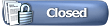 |
| Thread Tools | Search this Thread |
|
|
 Similar Threads
Similar Threads
|
||||
| Thread | Thread Starter | Forum | Replies | Last Post |
| Language Rant Part Deux | MuseChaser | Off-Topic Lounge [WARNING: NO POLITICS] | 43 | 04-23-2017 07:55 PM |
| Random thoughts thread | MrVito | Off-Topic Lounge [WARNING: NO POLITICS] | 37188 | 02-25-2016 10:00 AM |
| Random Rubber Part | OoLong | BRZ First-Gen (2012+) -- General Topics | 8 | 01-28-2014 10:31 AM |
| Crew Carshow : Part Deux 9/7/13 | saiyajinimports | Great Lakes | 0 | 08-17-2013 05:18 AM |