|
||||||
| DIY (Do-It-Yourself) Guides For all DIYs. |
 |
|
|
Thread Tools | Search this Thread |
|
|
#85 | |
|
Senior Member
Join Date: Jan 2016
Drives: 2016 4Runner / 2016 FR-S
Location: Brampton, Ontario
Posts: 142
Thanks: 18
Thanked 58 Times in 36 Posts
Mentioned: 1 Post(s)
Tagged: 0 Thread(s)
|
Quote:
Sorry for the late reply, but yes I believe the only thing useful from the 28-pin connector is the reverse signal. It's been a while since I did this install so my memory is a little rough here. In your post you mentioned the red cable on the 24-pin connector for reverse signal, did you mean 28-pin connector? I don't think my reverse signal came from the 24-pin connector, I believe I used the signal from the 28-pin connector.
__________________
I pay more per month for insurance than I pay for the FRS.
|
|
|
|

|
|
|
#86 |
|
Member
Join Date: Mar 2019
Drives: '17 BRZ
Location: New York, NY
Posts: 72
Thanks: 44
Thanked 4 Times in 4 Posts
Mentioned: 0 Post(s)
Tagged: 0 Thread(s)
|
I just received a Joying unit (11.6") with their Toyota Hilux harness - which doesn't actually have the wires labeled well - , and there are a few things that I could use some help with to install this into my 2017 BRZ. (Once I get this in, I'll be able to share photos of how it looks installed in the car - it's a pretty big unit, but not quite as overkill as the 13" units.)
Attached is a photo of the harness. 1) It seems like they left the amp unpinned, leaving it to me to pin it where it belongs for my car (pin 9 on the 28-pin, I believe). (I don't see anything on the 28-pin connector that looks like the amp wire, and I think what's labeled 'amp-connect' is this.) But the wire is just a bare wire - it doesn't have those pin ends the the other wires in the harness have. Am I missing something? How would I pin it in? (Update - this is indeed silly of them. They should put a pin on the end of it, so we can just stick it in the appropriate harness for our car. I took one from the extra 20-pin harness.) 2) I apparently need to find another RCA cable to connect something to the backup camera input wire on the Joying headunit - since I'm using the OEM camera, which doesn't have an RCA cable. Can I just strip any RCA cable, and connect the wires inside it to the appropriate - and + wires? (I did purchase the DROK 6v-12v converter, so I'm ready to go there.) 3) The radio harness has me confused. It has the large round cable and a blue cable - which I've read is supposed to connect to [pin on the 12 pin connector] - but that connector is currently full. There does seem to be an odd set of connectors on the end of that blue cable, and on a wire sticking out of the 12-pin connector. Do I just... stick those together? 4) Why on earth are there 2 sets of aux-in cables... one on the 28-pin connector, and one on the 20-pin connector? (Edit - because the 20-pin is not used for this car.) 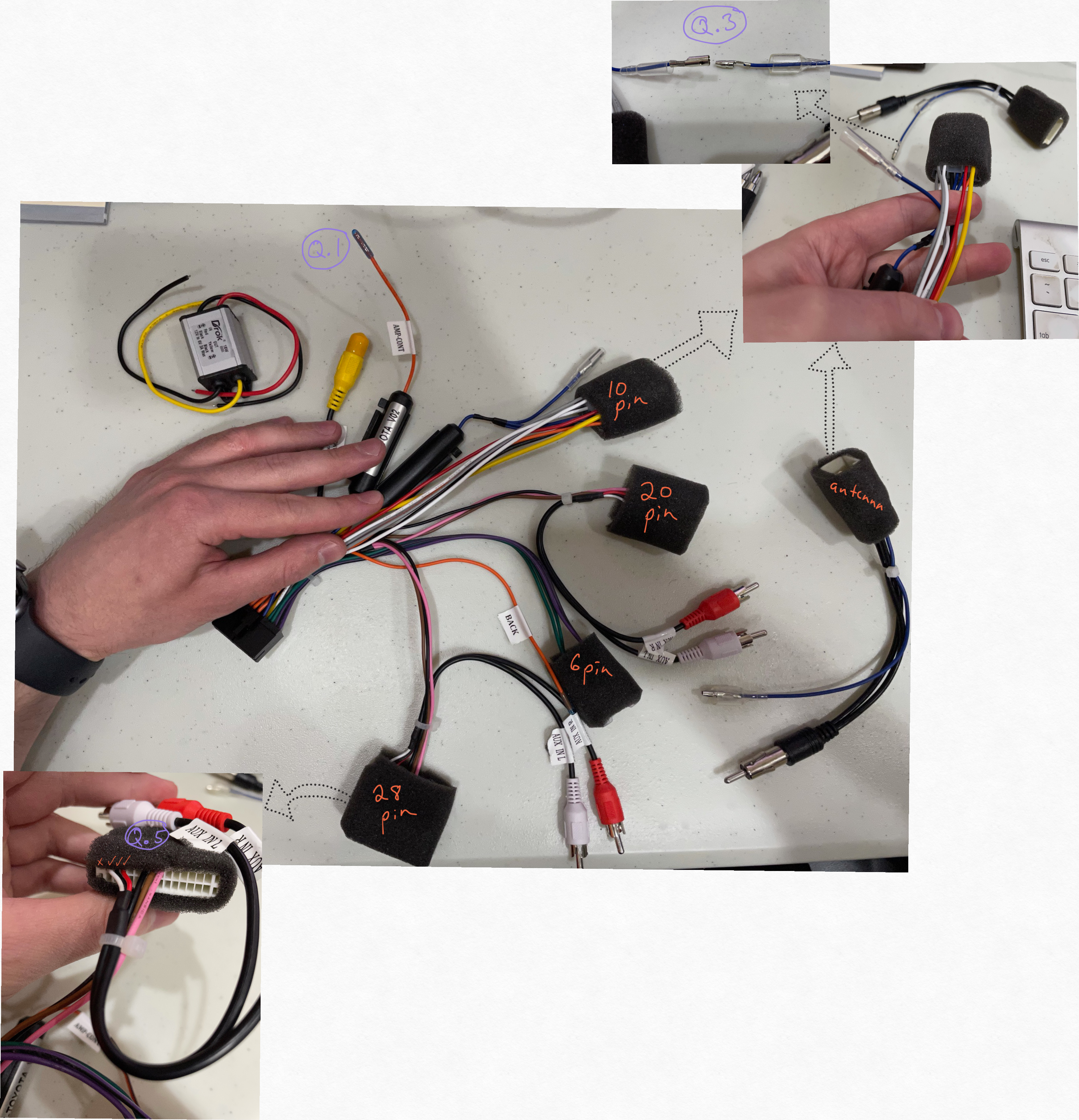
Last edited by ymshulman; 08-17-2021 at 10:27 PM. Reason: answered some of my own questions with trial-and-error |
|
|

|
|
|
#87 |
|
Member
Join Date: Mar 2019
Drives: '17 BRZ
Location: New York, NY
Posts: 72
Thanks: 44
Thanked 4 Times in 4 Posts
Mentioned: 0 Post(s)
Tagged: 0 Thread(s)
|
I worked out some of my questions above. But I still have some questions:
For the backup camera, the guides have 2 wires for signal. Are those signal and ground, or + and - from the signal? - I want to repurpose an RCA audio cable for this (since that's what I stripped out of the extra 20-pin harness, and its wires are already pinned for a harness). That has ground, + and -. Can that be repurposed for the video signal - and if so, do I just ignore the ground, and route the + to pin 12 and - to pin 13? - Can the black ground wires on the DROK converter be wired to any ground? Or do they specifically need to be routed to the ground wires specified here? (Asking because I don't have enough pinned wires - I'm trying to make do with what I have. If anyone has an extra pinned wire they are willing to stick in an envelope and mail, I'd definitely appreciate that!) Last edited by ymshulman; 08-18-2021 at 01:14 AM. |
|
|

|
|
|
|
|
 |
|
|
 Similar Threads
Similar Threads
|
||||
| Thread | Thread Starter | Forum | Replies | Last Post |
| Aftermarket Crank Pulley Install | Enigmus | DIY (Do-It-Yourself) Guides | 305 | 02-04-2019 11:37 PM |
| Aftermarket snorkel / HKS air duct install | 8RZ | Engine, Exhaust, Transmission | 2 | 10-19-2016 11:57 AM |
| Aftermarket Bumper install | Pug_BRZ | Cosmetic Modification (Interior/Exterior/Lighting) | 0 | 02-06-2015 05:15 PM |
| Aftermarket 2DIN Radio Install | DetroitJake | Electronics | Audio | NAV | Infotainment | 4 | 07-08-2012 11:17 AM |
| Will you install an aftermarket Security System? | ShoGun | BRZ First-Gen (2012+) -- General Topics | 40 | 04-06-2012 03:04 AM |