|
|
#73851 | |
|
The Dictater
Join Date: Apr 2017
Drives: '13 Red Scion FRS
Location: MD, USA
Posts: 9,427
Thanks: 26,109
Thanked 12,430 Times in 6,146 Posts
Mentioned: 85 Post(s)
Tagged: 0 Thread(s)
|
Quote:

|
|
|
|
| The Following User Says Thank You to Spuds For This Useful Post: | Ultramaroon (11-25-2020) |
|
|
#73852 | |
|
Senior Member
Join Date: Jul 2014
Drives: 2020 Hakone
Location: London, Ont
Posts: 69,845
Thanks: 61,656
Thanked 108,283 Times in 46,456 Posts
Mentioned: 2495 Post(s)
Tagged: 50 Thread(s)
|
Quote:
Normally have no issues fixing stuff like this but this one has me baffled. I would call our IT guy but he will just sit in his office and tell me to put in a ticket then I will spend 4 hours on the phone with some guy in Lower Slovobia that I can hardly understand just for them to give up and tell me to use the local IT guy who will then say I can book an appointment for next March because he is too busy on a corporate project that will mess up yet another aspect at the local level and I will get to start all over again.
__________________
Racecar spelled backwards is Racecar, because Racecar.
|
|
|
|
|
|
#73853 | |
|
Senior Member
Join Date: Jul 2014
Drives: 2020 Hakone
Location: London, Ont
Posts: 69,845
Thanks: 61,656
Thanked 108,283 Times in 46,456 Posts
Mentioned: 2495 Post(s)
Tagged: 50 Thread(s)
|
Quote:
Zoom just gives me bigger or smaller weird font with white spaces in the letters and stacked pixels in the round parts. QUOTE] I TRIED THAT IT DIDN'T HELP It isn't that my fonts is small it is the same size as before it is all just broken up and made of individual visible pixels. The samples I showed don't look as bad as it really is.
__________________
Racecar spelled backwards is Racecar, because Racecar.
|
|
|
|
| The Following User Says Thank You to Tcoat For This Useful Post: | humfrz (11-25-2020) |
|
|
#73854 |
|
Senior Member
Join Date: Jul 2014
Drives: 2020 Hakone
Location: London, Ont
Posts: 69,845
Thanks: 61,656
Thanked 108,283 Times in 46,456 Posts
Mentioned: 2495 Post(s)
Tagged: 50 Thread(s)
|
Oh I don't like that either. I want my skinny text as well but I want it crisp not all broken up.
__________________
Racecar spelled backwards is Racecar, because Racecar.
|
|
|
|
|
#73855 |
|
1st86 Driver!
Join Date: Feb 2012
Drives: '13 FR-S (#3 of 1st 86)
Location: Powder Springs, GA
Posts: 19,811
Thanks: 38,817
Thanked 24,936 Times in 11,375 Posts
Mentioned: 182 Post(s)
Tagged: 4 Thread(s)
|
I'll check with my guys here to see if they have run into this anywhere. Last two things I know to try, but you may have already:
1. Press Windows logo key + R to launch RUN dialog box. Now type sysdm.cpl and press Enter. 2. Go to Advanced tab and click on Settings button under Performance section. 3. Put a check on "Smooth edges of screen fonts" (or try it the other way) 4. Apply the changes Here's my font settings that seem to work perfectly. Note the URL at the top that will take you directly to them. I know you said you played with the settings, but check the actual fonts being used.
__________________
 Visit my Owner's Journal where I wax philosophic on all things FR-S Post your 86 or see others in front of a(n) (in)famous landmark. What fits in your 86? Show us the "Junk In Your Trunk". |
|
|
| The Following 3 Users Say Thank You to Dadhawk For This Useful Post: |
|
|
#73856 | |
|
Senior Member
Join Date: Jul 2014
Drives: 2020 Hakone
Location: London, Ont
Posts: 69,845
Thanks: 61,656
Thanked 108,283 Times in 46,456 Posts
Mentioned: 2495 Post(s)
Tagged: 50 Thread(s)
|
Quote:
__________________
Racecar spelled backwards is Racecar, because Racecar.
|
|
|
|
|
|
#73857 | |
|
Senior Member
Join Date: May 2013
Drives: 2013 FR-S, white, MT
Location: Puyallup, WA
Posts: 29,866
Thanks: 28,787
Thanked 31,813 Times in 16,424 Posts
Mentioned: 708 Post(s)
Tagged: 2 Thread(s)
|
[QUOTE=Tcoat;3387645]
Quote:
|
|
|
|
| The Following User Says Thank You to humfrz For This Useful Post: | soundman98 (11-25-2020) |
|
|
#73858 |
|
1st86 Driver!
Join Date: Feb 2012
Drives: '13 FR-S (#3 of 1st 86)
Location: Powder Springs, GA
Posts: 19,811
Thanks: 38,817
Thanked 24,936 Times in 11,375 Posts
Mentioned: 182 Post(s)
Tagged: 4 Thread(s)
|
That may be it. Arial isn't a Serif font so it could be messing it up. The site here uses san-sarif fonts though so not sure.
__________________
 Visit my Owner's Journal where I wax philosophic on all things FR-S Post your 86 or see others in front of a(n) (in)famous landmark. What fits in your 86? Show us the "Junk In Your Trunk". |
|
|
|
|
#73859 | |
|
義理チョコ
Join Date: Sep 2014
Drives: a 13 e8h frs
Location: vantucky, wa
Posts: 31,865
Thanks: 52,120
Thanked 36,513 Times in 18,917 Posts
Mentioned: 1106 Post(s)
Tagged: 9 Thread(s)
|
Quote:

__________________
|
|
|
|
| The Following 4 Users Say Thank You to Ultramaroon For This Useful Post: |
|
|
#73860 | |
|
The Dictater
Join Date: Apr 2017
Drives: '13 Red Scion FRS
Location: MD, USA
Posts: 9,427
Thanks: 26,109
Thanked 12,430 Times in 6,146 Posts
Mentioned: 85 Post(s)
Tagged: 0 Thread(s)
|
Quote:
|
|
|
|
| The Following User Says Thank You to Spuds For This Useful Post: | Dadhawk (11-25-2020) |
|
|
#73861 |
|
Senior Member
Join Date: Jan 2016
Drives: 2016 Subaru BRZ Hyperblue
Location: West Hartford, CT
Posts: 8,416
Thanks: 22,575
Thanked 9,371 Times in 4,813 Posts
Mentioned: 58 Post(s)
Tagged: 1 Thread(s)
|
Are you guys seriously nerding out on fonts? I nerd out on some dumb shit but fonts? Really guys?
Sent from my SM-G975U using Tapatalk |
|
|
|
|
#73862 | |
|
1st86 Driver!
Join Date: Feb 2012
Drives: '13 FR-S (#3 of 1st 86)
Location: Powder Springs, GA
Posts: 19,811
Thanks: 38,817
Thanked 24,936 Times in 11,375 Posts
Mentioned: 182 Post(s)
Tagged: 4 Thread(s)
|
Quote:

__________________
 Visit my Owner's Journal where I wax philosophic on all things FR-S Post your 86 or see others in front of a(n) (in)famous landmark. What fits in your 86? Show us the "Junk In Your Trunk". |
|
|
|
| The Following 4 Users Say Thank You to Dadhawk For This Useful Post: |
|
|
#73863 |
|
Senior Member
Join Date: Jan 2016
Drives: 2016 Subaru BRZ Hyperblue
Location: West Hartford, CT
Posts: 8,416
Thanks: 22,575
Thanked 9,371 Times in 4,813 Posts
Mentioned: 58 Post(s)
Tagged: 1 Thread(s)
|
|
|
|
| The Following User Says Thank You to p1l0t For This Useful Post: | Dadhawk (11-25-2020) |
|
|
#73864 | |
|
1st86 Driver!
Join Date: Feb 2012
Drives: '13 FR-S (#3 of 1st 86)
Location: Powder Springs, GA
Posts: 19,811
Thanks: 38,817
Thanked 24,936 Times in 11,375 Posts
Mentioned: 182 Post(s)
Tagged: 4 Thread(s)
|
Quote:
__________________
 Visit my Owner's Journal where I wax philosophic on all things FR-S Post your 86 or see others in front of a(n) (in)famous landmark. What fits in your 86? Show us the "Junk In Your Trunk". |
|
|
|
| The Following 4 Users Say Thank You to Dadhawk For This Useful Post: |
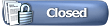 |
|
|
 Similar Threads
Similar Threads
|
||||
| Thread | Thread Starter | Forum | Replies | Last Post |
| Language Rant Part Deux | MuseChaser | Off-Topic Lounge [WARNING: NO POLITICS] | 43 | 04-23-2017 07:55 PM |
| Random thoughts thread | MrVito | Off-Topic Lounge [WARNING: NO POLITICS] | 37188 | 02-25-2016 10:00 AM |
| Random Rubber Part | OoLong | BRZ First-Gen (2012+) -- General Topics | 8 | 01-28-2014 10:31 AM |
| Crew Carshow : Part Deux 9/7/13 | saiyajinimports | Great Lakes | 0 | 08-17-2013 05:18 AM |