|
|
#28477 |
|
Not a troll
Join Date: Apr 2015
Drives: FR-S
Location: Canada
Posts: 5,104
Thanks: 8,237
Thanked 5,399 Times in 2,694 Posts
Mentioned: 266 Post(s)
Tagged: 4 Thread(s)
|
Ready to pwn scrubs
 Also loving the cable management on this case, but it is making me wish I got at least a semi-modular power supply.  Sent from my iPhone using Tapatalk |
|
|
| The Following 4 Users Say Thank You to Cole For This Useful Post: |
|
|
#28478 |
|
Senior Member
Join Date: Jun 2012
Drives: '05 Corvette
Location: New Orleans, LA
Posts: 482
Thanks: 281
Thanked 445 Times in 204 Posts
Mentioned: 11 Post(s)
Tagged: 0 Thread(s)
|
All this talk of "fsck" reminded me of my favorite add on to use at work:
https://github.com/nvbn/thefuck
__________________
 |
|
|
|
|
#28479 | |
|
Senior Member
Join Date: Jan 2016
Drives: 2016 Subaru BRZ Hyperblue
Location: West Hartford, CT
Posts: 8,423
Thanks: 22,593
Thanked 9,392 Times in 4,818 Posts
Mentioned: 58 Post(s)
Tagged: 1 Thread(s)
|
Quote:
Sent from my SM-G920P using Tapatalk |
|
|
|
|
|
#28480 |
|
Drive From Home
Join Date: Dec 2013
Drives: BRZ STI Performance
Location: Filth City
Posts: 4,914
Thanks: 2,368
Thanked 3,111 Times in 2,007 Posts
Mentioned: 30 Post(s)
Tagged: 1 Thread(s)
|
|
|
|
| The Following User Says Thank You to krayzie For This Useful Post: | Cole (03-01-2017) |
|
|
#28481 | |
|
Senior Member
Join Date: Jul 2014
Drives: 2020 Hakone
Location: London, Ont
Posts: 69,845
Thanks: 61,656
Thanked 108,289 Times in 46,456 Posts
Mentioned: 2497 Post(s)
Tagged: 50 Thread(s)
|
Quote:
__________________
Racecar spelled backwards is Racecar, because Racecar.
|
|
|
|
| The Following User Says Thank You to Tcoat For This Useful Post: | Ultramaroon (03-01-2017) |
|
|
#28482 |
|
Senior Member
Join Date: May 2013
Drives: 2013 FR-S, white, MT
Location: Puyallup, WA
Posts: 30,061
Thanks: 29,122
Thanked 32,202 Times in 16,572 Posts
Mentioned: 709 Post(s)
Tagged: 2 Thread(s)
|
Well, if you insist.
I was in between marriages at the time. This thin, young lady, which always wore jeans, was a research rep for Iowa & Nebraska. She wasn't doing too well at her job, so the director of research wanted to fire her. We were about to open up a new research station in the Midwest, so, I convinced him that she would make an excellent field station manager. So, he agreed and ask me to help her set up the station, which I did. She rented an apartment near the station, and in order to save the company some money (  ), she invited me to spend the nights that week with her in her apartment. ), she invited me to spend the nights that week with her in her apartment.Now, I knew she had a "strange" personality, but I didn't realize how extensive her "strangeness" was. Oh, yes, she had a female roommate, which added another dimension to her relatively unusual behavior, in addition to her asymmetrical physical attribute(s). That first night, was a hot, humid summer night and their A/C was not working very well. I was way past half way through a quart of whisky when ......... OH MY! ..... it's past time for ma nap, ...... gotta go.......ZZZZZZ |
|
|
| The Following 3 Users Say Thank You to humfrz For This Useful Post: |
|
|
#28483 |
|
Senior Member
Join Date: May 2013
Drives: 2013 FR-S, white, MT
Location: Puyallup, WA
Posts: 30,061
Thanks: 29,122
Thanked 32,202 Times in 16,572 Posts
Mentioned: 709 Post(s)
Tagged: 2 Thread(s)
|
|
|
|
| The Following User Says Thank You to humfrz For This Useful Post: | Tcoat (03-01-2017) |
|
|
#28484 | |
|
Senior Member
Join Date: Jan 2016
Drives: 2016 Subaru BRZ Hyperblue
Location: West Hartford, CT
Posts: 8,423
Thanks: 22,593
Thanked 9,392 Times in 4,818 Posts
Mentioned: 58 Post(s)
Tagged: 1 Thread(s)
|
Quote:
Sent from my SM-G920P using Tapatalk |
|
|
|
|
|
#28485 |
|
Senior Member
Join Date: Jun 2014
Drives: frs
Location: Gunsai
Posts: 4,901
Thanks: 7,282
Thanked 2,940 Times in 1,782 Posts
Mentioned: 23 Post(s)
Tagged: 2 Thread(s)
|
 Still waiting the part of bang Still waiting the part of bang
|
|
|
| The Following User Says Thank You to Teseo For This Useful Post: | p1l0t (03-01-2017) |
|
|
#28486 | |
|
Senior Member
Join Date: Jul 2014
Drives: 2020 Hakone
Location: London, Ont
Posts: 69,845
Thanks: 61,656
Thanked 108,289 Times in 46,456 Posts
Mentioned: 2497 Post(s)
Tagged: 50 Thread(s)
|
Quote:
In the movie Rocky Horror Picture Show there is the bisexual groupie named Columbia that at one point turns against the evil Dr. Frank N Furter from the plant Transsexual Transylvania when he had killed and eaten her boyfriend (Meatloaf) after using part of his brain to build a muscleman from scratch. When the heroes start to get out of hand Frank N Furter uses a Medusa ray to turn some of them into statues. When Columbia gets turned into a statue one boob is much larger than the other. I can't believe you didn't know the reference. 
__________________
Racecar spelled backwards is Racecar, because Racecar.
|
|
|
|
| The Following 2 Users Say Thank You to Tcoat For This Useful Post: | Cole (03-01-2017), Ultramaroon (03-01-2017) |
|
|
#28488 |
|
Undisputed El Presidente
Join Date: Jun 2012
Drives: Zenki 37J ZN6
Location: Stockton, CA
Posts: 11,573
Thanks: 9,383
Thanked 9,399 Times in 5,262 Posts
Mentioned: 374 Post(s)
Tagged: 33 Thread(s)
|
I imagine someone watching Rocky Horror for the first time is like someone venturing in to OT for the first time. You either go "WTF?!" And run like hell the direction you came or decide it is brilliant immediately
|
|
|
| The Following User Says Thank You to finch1750 For This Useful Post: | Cole (03-01-2017) |
|
|
#28489 |
|
Weight Weenie
Join Date: Aug 2015
Drives: 15 FR-S
Location: Canada
Posts: 2,599
Thanks: 5,054
Thanked 2,335 Times in 1,351 Posts
Mentioned: 12 Post(s)
Tagged: 0 Thread(s)
|
|
|
|
|
|
#28490 | |
|
Senior Member
Join Date: Jul 2013
Drives: Neptune GR86
Location: Portland
Posts: 3,862
Thanks: 1,438
Thanked 3,505 Times in 1,806 Posts
Mentioned: 60 Post(s)
Tagged: 2 Thread(s)
|
Quote:
__________________
 |
|
|
|
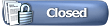 |
|
|
 Similar Threads
Similar Threads
|
||||
| Thread | Thread Starter | Forum | Replies | Last Post |
| Language Rant Part Deux | MuseChaser | Off-Topic Lounge [WARNING: NO POLITICS] | 43 | 04-23-2017 07:55 PM |
| Random thoughts thread | MrVito | Off-Topic Lounge [WARNING: NO POLITICS] | 37188 | 02-25-2016 10:00 AM |
| Random Rubber Part | OoLong | BRZ First-Gen (2012+) -- General Topics | 8 | 01-28-2014 10:31 AM |
| Crew Carshow : Part Deux 9/7/13 | saiyajinimports | Great Lakes | 0 | 08-17-2013 05:18 AM |