|
||||||
| Electronics | Audio | NAV | Infotainment Anything related to in-car electronics, navigation, and infotainment. |
 |
|
|
Thread Tools | Search this Thread |
|
|
#15 |
|
Senior Member
Join Date: Nov 2012
Drives: Whiteout FRS
Location: Florida
Posts: 325
Thanks: 150
Thanked 272 Times in 120 Posts
Mentioned: 8 Post(s)
Tagged: 1 Thread(s)
|
Something I noticed today. I still have my satellite radio with the adaptor kit that works just fine with my original 2013 pioneer HU in my car. The updated touchscreen pioneer unit has the same 12 pin connector. So I plugged it in, and did the hold audio and turn parking lights on and off three times to get into the diagnostic mode. This is what I saw:
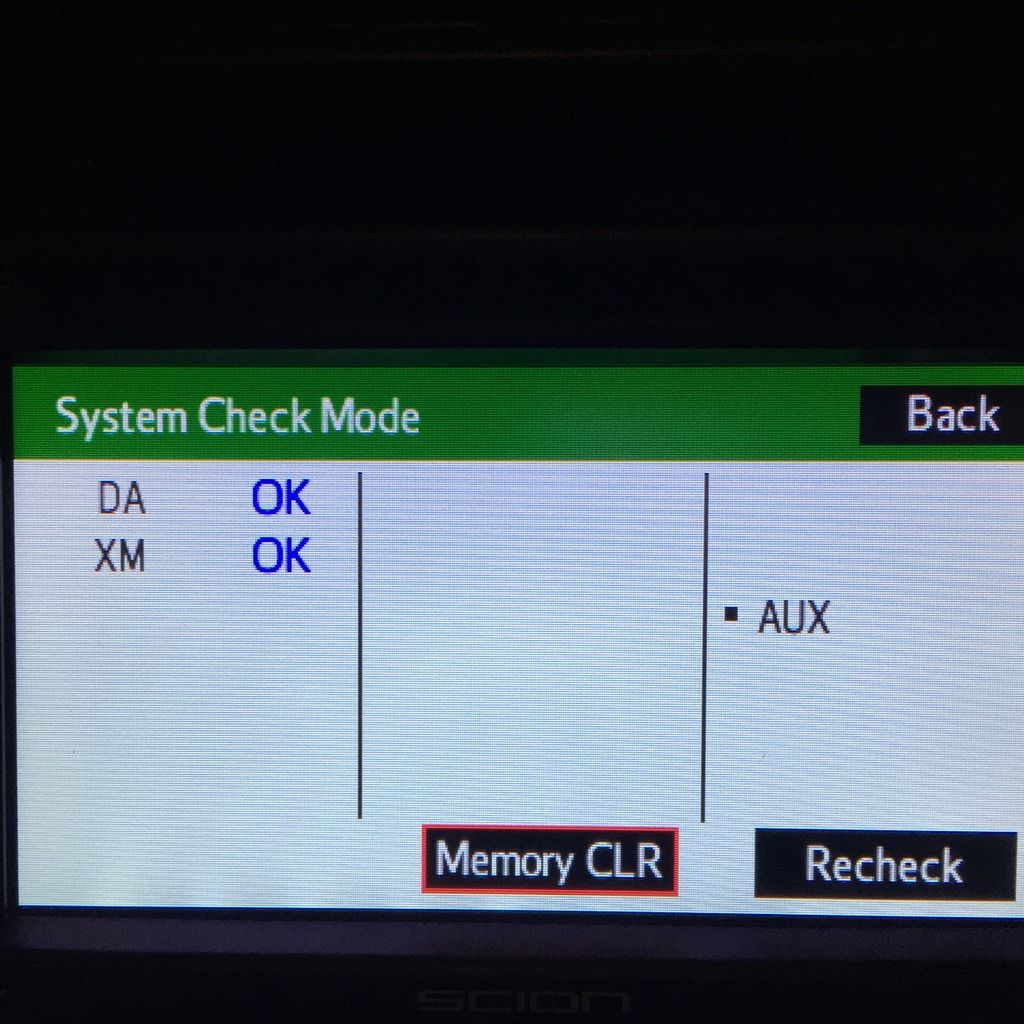 So, basically the HU knows that the satellite radio is there, they just aren't allowing us access to it, probably because Scion has an agreement with Aha radio. This annoys me. Last edited by Chaetagnath; 04-30-2015 at 10:10 AM. |
|
|

|
| The Following User Says Thank You to Chaetagnath For This Useful Post: | Chimera (04-30-2015) |
|
|
#16 |
|
Member
Join Date: Apr 2015
Drives: 2015 FR-S
Location: Vancouver, BC
Posts: 10
Thanks: 0
Thanked 4 Times in 3 Posts
Mentioned: 0 Post(s)
Tagged: 0 Thread(s)
|
Very interesting. From this link http://toyotaofmcdonoughparts.net/pr...-xm-tuner-2015
It says this. "Will not work for Scion vehicles equipped with BeSpoke audio.". I don't know if that means it will not work with the 2013 unit or that you can have one or the other. Do you have the addon Bespoke NAV unit installed as well? |
|
|

|
|
|
#17 | |
|
Senior Member
Join Date: Nov 2012
Drives: Whiteout FRS
Location: Florida
Posts: 325
Thanks: 150
Thanked 272 Times in 120 Posts
Mentioned: 8 Post(s)
Tagged: 1 Thread(s)
|
Quote:
Conflicts: 1. Vehicles with BeSpoke Radio. 2. Vehicles without touch-screen radio That could be construed as the older Bespoke in addition to the old pioneer radio. Of course, both of those are SirusXM ready, so with the right kit (written up elsewhere on this forum) you can connect to them directly anyway. It seems like this kit should work with either the basic touchscreen or the Bespoke one with NAV and all that, but until someone tries it out it is hard to know. I also don't know if you would need to manually switch the bluetooth from your phone to the sirusXM, so that, if you get a call it won't go through the bluetooth when it is connected to the sirius, or if it will still automatically interupt your audio when you get a call. Its not very clear. However, the VAIStech website says that the GSR-011 will work with the basic touchscreen, and GSR-012 will work with the touchscreen that has the nav. So, between the two options, I think the VAIS one is the safer bet. Plus, then you can have siriusXM via the USB, and still be connected to your phone through bluetooth, and just plug it into a charger. For me, I've given up on the new touchscreen since my Sirius tuner is the older one which has a different plug that is not compatible with either the bluetooth kit or the VAIS kits, and I don't feel like trying to switch my lifetime subscription to a new tuner (if they even let me), since there is a changeover fee as well. I drive a lot, and I need satellite radio. So for now, its back to the original pioneer HU, which actually works really well. It just doesn't have the video screen which I want so I can install a backup camera. But on the plus side, it says this when I turn on the car: 
|
|
|
|

|
|
|
#18 |
|
Senior Member
Join Date: Dec 2013
Drives: FRS
Location: Atlanta
Posts: 1,181
Thanks: 575
Thanked 291 Times in 216 Posts
Mentioned: 17 Post(s)
Tagged: 1 Thread(s)
|
So on the whole I think you'll be OK. I have xm now on my pioneer and I have all but stopped using it all together because it's sound quality is sloppy at best compared to even Bluetooth. I jumped thru a lot of hoops to get xm now and I don't use it.
:-/
__________________
|
|
|

|
|
|
#19 | |
|
Junior Member
Join Date: Jun 2015
Drives: toyota
Location: FL
Posts: 1
Thanks: 0
Thanked 1 Time in 1 Post
Mentioned: 1 Post(s)
Tagged: 0 Thread(s)
|
Quote:
the 2013 Scion vehicles with the old style Bespoke radio use SET's part number 00016-00076 which is a direct plug and play style XM, much like the big Pioneer XM tuner Toyota provides, but about 1/5 the size so you don't have as difficult of a time hiding/mounting that huge control box. As for functionality of the 00016-00950 kit, it WILL allow you to pair BOTH the SiriusXM as well as your phone. If you get a phone call, it will mute the audio, take your call, and then resume playing the SiriusXM once you hang up. The radio can pair to multiple devices, and select independent devices for Media (audio) devices and hands-free (phone) devices at the same time. I have had some experience with the VAIS kit as well. I found the sound quality to be very poor - very distorted and choppy. Also user interface was quite confusing since "playlist" was channel search, "artist" was category search, etc. It basically emulates an ipod and populates the preexisting fields with the XM data. Also in the channel list you see that since it organizes it this way, will still list all of the channels numerically 1-100 (for example). But since XM channels are not completely uniform (it skips channels where channels don't exist) you'll have (for example) "track" 75 is "Channel" 125 right next to it. Hope this helps 
|
|
|
|

|
| The Following User Says Thank You to crispy For This Useful Post: | Chaetagnath (06-09-2015) |
|
|
|
|
 |
|
|
 Similar Threads
Similar Threads
|
||||
| Thread | Thread Starter | Forum | Replies | Last Post |
| Sirius XM - Straight Up | Jertronic | Electronics | Audio | NAV | Infotainment | 2 | 08-15-2013 11:31 AM |
| Anyone add Sirius to Can Spec Pioneer HU? | Skurj | Electronics | Audio | NAV | Infotainment | 2 | 01-27-2013 11:00 AM |
| Sirius antenna | abutterman | Electronics | Audio | NAV | Infotainment | 10 | 12-24-2012 04:15 PM |
| For those renewing their Sirius XM subscription | mechaghost | BRZ First-Gen (2012+) -- General Topics | 8 | 08-04-2012 01:07 AM |
| Sirius(ly) Irritated | poudre | BRZ First-Gen (2012+) -- General Topics | 12 | 07-15-2012 11:06 PM |