[branched off from my
Show us your OEM head unit (pictures wanted) thread]
Quote:
Originally Posted by Keethos

Like most other countries, us UK folks don't have reverse cameras as an option at all and there are quite a few of us on a more local forum who'd like to fit one but have no idea how to connect a camera to our OEM head units. So this maybe a long shot but I was hoping you could help us UK folks with figuring out which pins are used for a reversing camera on our head units and if possible, even source adaptors/harness' for after market cameras, if you willing to post all the way to the UK that is.
We know that our head units are capable of being used with reverse cameras as there are other Toyota models that do come with the same head unit and have reverse cameras available as extras. I've tried asking some local dealers here about how they connect reversing cameras to other vehicles with the same head unit but they don't seem to be willing to help or just have no idea.
How exactly does one find out which pins are used for what?
I've attached some pics in the hopes that this will help as well as these links to the installation manuals for the head unit:
Standard Touch Head Unit:
[ Touch installation PDF]
Nav Touch & Go Head Unit (same head unit but with different software and added underside module I believe):
[ Touch & Go installation PDF]
[many great pictures in post in other thread]
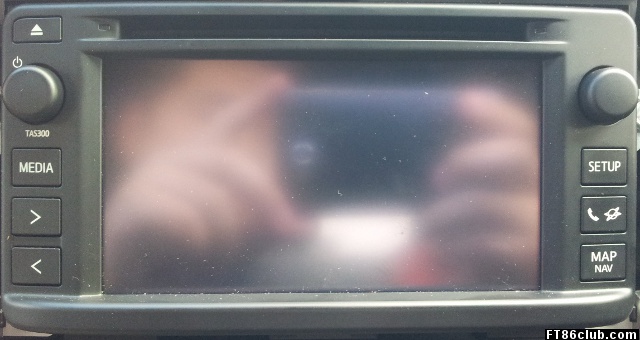
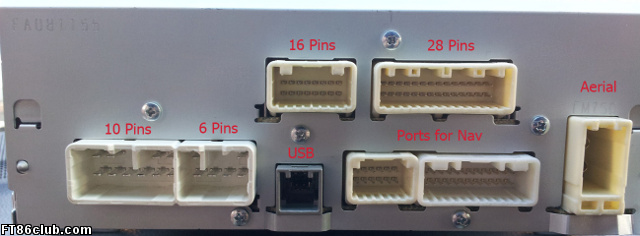
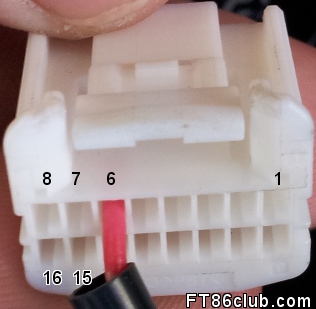
This is a pure guess but could it also be the 16 pins [plug] for us as well? Could the one red cable be from the reversing gear? And since most after market cameras require 12V, do you still have to hook up the camera to the reverse light for power or should most head units supply enough voltage?
Any help would be much appreciated and if you could create and supply harness' to the UK, I know of quite a few guys who would be very much interested in purchasing them.
Thanks in advance. |
Thank you for the great pictures!
Your hunch is correct -- the rear camera input is on the HU's 16-pin socket. Apparently that's a standard for Toyota HUs now.
Yours is like in the BRZ -- the only wire (pin 6) is the parking brake signal. Camera video is on pins 8 (video signal) and 16 (ground / shield).
The reverse gear signal is on the 28-pin harness (pin 2). Your car appears to have that lead, so all you need for the feature to work is for the HU to see a video signal on pins 8 & 16.
Pin-outs of 16- and 28-pin sockets in BRZ
here.
My
RCA cable and 16-pin harnesses should work for you, and I'll be happy to post them to the UK.
I don't know whether your Panasonic HU will have the same requirement as the BRZ's Fujitsu Ten nav (which must see the camera video signal present during boot-up). That precludes powering a camera from the reverse lights.
[
ADDED: We've confirmed TAS300 works the same: HU checks for camera each time it boots (when you turn key to ACC)]
I've seen discussion on other Toyota forums that leads me to believe the Subaru OEM cameras' 6 Volts power is also a Toyota standard. We'll have to see if your TAS300 is the same. I'm not aware of any aftermarket camera which will work with less than 12 Volts, so you'll almost certainly need to power an aftermarket camera from the car's +12V Accessory bus.
[
ADDED: TAS300 does supply 6V. There are actually many aftermarket cameras which work fine from 6V]
If you find a Toyota OEM camera that can fit your car (physically), we can look at powering it from your OEM HU.
BTW, the 6- and 10-pin harnesses (your pictures 9 and 10) appear to be part of some kind of adapter harness. They're plugged into the "real" factory 6- and 10-pin harnesses behind it, similar to the one shown in this thread:
Extra wiring (and a USB surprise). Yours looks like a subwoofer harness. Or maybe a Bluetooth phone adapter harness.
[
ADDED: Confirmed: it's from a dealer-fitted upgraded JBL sound system with new speakers and subwoofer]
I've spotted something about your 28-pin harness that leads me to think the one in your pictures is actually a similar type of adapter. Follow the wires farther back and see if they go to another "native" harness with a 28-pin plug. If so, check if that one still has the reverse gear wire.