|
|
#617 |
|
Senior Member
Join Date: Oct 2012
Drives: UK GT86
Location: UK
Posts: 3,040
Thanks: 185
Thanked 1,629 Times in 1,112 Posts
Mentioned: 155 Post(s)
Tagged: 1 Thread(s)
|
Should change the target AFR. No implications on MAF scaling.
__________________
.: Stealth 86 :.
Abbey Motorsport/K47 Tuned Sprintex 210 Supercharger Kodename 47 DJ: Soundcloud / Instagram / Facebook |
|
|

|
| The Following User Says Thank You to Kodename47 For This Useful Post: | tomm.brz (08-26-2018) |
|
|
#618 |
|
Junior Member
Join Date: Sep 2018
Drives: 2012 GT86 6MT Supermarine
Location: Europe
Posts: 6
Thanks: 0
Thanked 8 Times in 1 Post
Mentioned: 0 Post(s)
Tagged: 0 Thread(s)
|
I find that the distribution of the points on the X-axis of the stock Maf scale is a bit odd.
The distance between all the first points is equal, this ensure a good resolution in this area and that is fine. But in the second half, the distance between the points increases, then decreases (see the two points around 4V), and then increases again.  Did anyone noticed this before, and do you what is the reason for that ? The red doted line is the stock scale The blue line is the new scale I just built up and I am about to use. It is more progressive, as a result it has less resolution in the unused area above 4.2v and better resolution between 2.5v and 4v What do you think about it ? Am I doing a mistake here ? 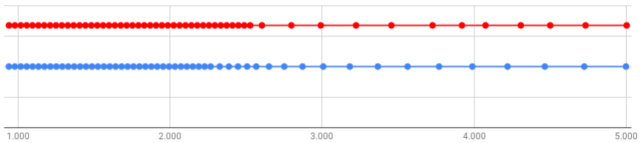
|
|
|

|
|
|
#619 |
|
Senior Member
Join Date: Jan 2017
Drives: brz 2017 hksv2
Location: italy
Posts: 2,196
Thanks: 500
Thanked 1,067 Times in 775 Posts
Mentioned: 65 Post(s)
Tagged: 0 Thread(s)
|
no mistake, you could even make the end of scale to 4.2v, you won t reach that NA with stock filter, so you have even more resolution
|
|
|

|
|
|
#620 |
|
Junior Member
Join Date: Sep 2018
Drives: 2012 GT86 6MT Supermarine
Location: Europe
Posts: 6
Thanks: 0
Thanked 8 Times in 1 Post
Mentioned: 0 Post(s)
Tagged: 0 Thread(s)
|
Thank you tomm.brz, I will do that !
Maybe up to 4.5V to keep even more margin. |
|
|

|
|
|
#621 |
|
Senior Member
Join Date: Oct 2012
Drives: UK GT86
Location: UK
Posts: 3,040
Thanks: 185
Thanked 1,629 Times in 1,112 Posts
Mentioned: 155 Post(s)
Tagged: 1 Thread(s)
|
Quote:
4.25V is plenty of headroom for an NA car as well IMO.
__________________
.: Stealth 86 :.
Abbey Motorsport/K47 Tuned Sprintex 210 Supercharger Kodename 47 DJ: Soundcloud / Instagram / Facebook |
|
|

|
|
|
#622 |
|
Junior Member
Join Date: Sep 2018
Drives: 2012 GT86 6MT Supermarine
Location: Europe
Posts: 6
Thanks: 0
Thanked 8 Times in 1 Post
Mentioned: 0 Post(s)
Tagged: 0 Thread(s)
|
TY Kodename47! I know this fantastic MAF scaling tool, I am actually starting to use it and I'm still learning, with the wish to understand all the details. The tool already helped me a lot with my new scale !
 So now the last thing I still don't really get is does it make any sense to smooth a bit more the change of the resolution (i.e. close before and after 2,5v) than what the tool does. Or am I simply into too much useless details or missing something ? Red line is stock Pink is rescaled to 4.25v with the MAF scaling tool Green is my last version, rescaled to 4.25v (smoothed transition around 2.5v) Which one do you prefer ?   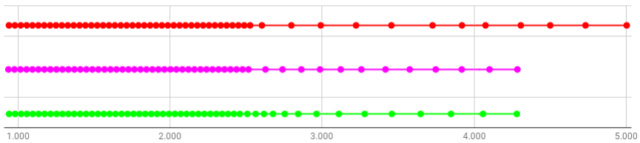
|
|
|

|
|
|
#623 |
|
Senior Member
Join Date: Oct 2012
Drives: UK GT86
Location: UK
Posts: 3,040
Thanks: 185
Thanked 1,629 Times in 1,112 Posts
Mentioned: 155 Post(s)
Tagged: 1 Thread(s)
|
You only gain anything, in theory, by reducing the distance between points. By making larger gaps at lower voltages you are losing resolution. Many Subarus are scaled similar to ours so I figured to leave it be up to 2.5v. You can always reuse a few points at the lower end that are below low idle to help at the top end of the scale.
__________________
.: Stealth 86 :.
Abbey Motorsport/K47 Tuned Sprintex 210 Supercharger Kodename 47 DJ: Soundcloud / Instagram / Facebook |
|
|

|
|
|
#624 |
|
Junior Member
Join Date: Sep 2018
Drives: 2012 GT86 6MT Supermarine
Location: Europe
Posts: 6
Thanks: 0
Thanked 8 Times in 1 Post
Mentioned: 0 Post(s)
Tagged: 0 Thread(s)
|
OK, I now understand and I decided to follow your advice.
 I built my final scale (blue line on the pict below). For those who are interested, I realized that it's possible to easily achieve almost the same results with the Maf scaling tool and these parameters : new MAFv=4.25 ; MinV=0.96 ; Max unchanged=2.58 (keep one more point after 2.5v) ; ModeDeltaV=0.039. (pink line on the pict below).  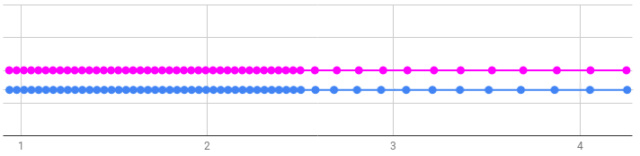
|
|
|

|
|
|
#625 |
|
86
Join Date: May 2016
Drives: 2015 Toyota GT86 MT UEL E85 RSR CWP
Location: Perth, Western Australia
Posts: 3,293
Thanks: 3,553
Thanked 4,850 Times in 2,166 Posts
Mentioned: 28 Post(s)
Tagged: 0 Thread(s)
|
Hi all, got a few questions hopefully you can answer and check I'm doing it right.
I am using OFT and the VGI tool to scale CL then OL. 1. First I am scaling my CL in shot below, do the filter values and sources look correct? 2. I am using AFR as "Stock AFR" instead of Command AFR, is this correct? 3. Does it matter if I put in POL fueling table or not? I then load all the logs and hit the GO button, click on CHARTS tab, select CURRENT AND CORRECTED tick boxes then click COMPARE button to get the below chart; I then copy the new table by right clicking on the first cell of the new table and select all then copy then paste to the Current MAF scaling table of the Open Loop tab of VGI tool. I then load the logs of WOT pulls with filter values below; 4. Do these OL filter values and sources look OK? I then click GO then COMPARE and copy the new table to RomRaider by right clicking on first cell of new table, clicking select all then copy RomRaider. Then go in to RomRaider and on MAF SENSOR SCALING click Edit then Paste, final scale looks like this; 5. Am I doing it right? 6. Should I manually smooth the 3V lump a bit? 7. Will inputting POL table change anything? Thanks in advance... 
|
|
|

|
|
|
#626 |
|
Senior Member
Join Date: Jan 2017
Drives: brz 2017 hksv2
Location: italy
Posts: 2,196
Thanks: 500
Thanked 1,067 Times in 775 Posts
Mentioned: 65 Post(s)
Tagged: 0 Thread(s)
|
Paste the primary open loop fueling to the POL table...
for open loop I usually just copypaste it, for closed loop check if your closed loop fueling tables are the same as the open loop fueling table if they are a bit different, then modify the POL table in the maf scaling tool to better match the fuel maps I usually also do not manually smooth around 3V.. what I get, I get anyway, seems all good |
|
|

|
| The Following User Says Thank You to tomm.brz For This Useful Post: | Boomerang (07-27-2019) |
|
|
#627 | |
|
86
Join Date: May 2016
Drives: 2015 Toyota GT86 MT UEL E85 RSR CWP
Location: Perth, Western Australia
Posts: 3,293
Thanks: 3,553
Thanked 4,850 Times in 2,166 Posts
Mentioned: 28 Post(s)
Tagged: 0 Thread(s)
|
Quote:
Thanks, but would like if you or others could specifically answer my 7 questions. What do you mean by checking CL vs OL fueling tables-in VGI tool or RomRaider and how? How do you "match" fuel maps? |
|
|
|

|
|
|
#628 |
|
Senior Member
Join Date: Jan 2017
Drives: brz 2017 hksv2
Location: italy
Posts: 2,196
Thanks: 500
Thanked 1,067 Times in 775 Posts
Mentioned: 65 Post(s)
Tagged: 0 Thread(s)
|
in Romraider you have Primary open loop fuel map right?
that s the one you should paste into POL table in vgi tool but during closed loop, your car is using CL fueling map tables (they are 2 in your Romraider, most often put them the same) so if these 2 tables are a bit different from the primary open loop table either you put both the same, or you modify manually the POL table that you paste in VGI tool to match what the car is actually commanding during closed loop |
|
|

|
|
|
#629 | ||
|
86
Join Date: May 2016
Drives: 2015 Toyota GT86 MT UEL E85 RSR CWP
Location: Perth, Western Australia
Posts: 3,293
Thanks: 3,553
Thanked 4,850 Times in 2,166 Posts
Mentioned: 28 Post(s)
Tagged: 0 Thread(s)
|
Quote:
Agree, but does pasting POL table to VGI do anything to MAF scale? Quote:
what are the tables named in Romraider? |
||
|
|

|
|
|
#630 |
|
Junior Member
Join Date: Jan 2018
Drives: 2015 Halo FRS
Location: Kennewick, Wa
Posts: 2
Thanks: 0
Thanked 1 Time in 1 Post
Mentioned: 0 Post(s)
Tagged: 0 Thread(s)
|
Hi all, So I'm trying to get rough MAF Scaling down for my intake before I do my header install this weekend.
I've done one tune change on closed loop and got LTFT down do a 2.34% max deviation. I don't want to spend a bunch of time on the maf scaling until I install my headers and then I'll really nail it down. Is 2.34% close enough to do a open loop run? Also on the open loop portion in the vgi program, What filters should I be changing if any and what to? Is using just the open loop and closed loop portions good enough for a safe tune when used with the OTS Stage 2 tune? I plan on spending more time on the tune after the header install but would like to get to something safe to use before I do the install Sorry for all the questions thanks for your help! |
|
|

|
|
|
|
|
 |
|
|
 Similar Threads
Similar Threads
|
||||
| Thread | Thread Starter | Forum | Replies | Last Post |
| AFR in Closed Loop | Toyota John | Software Tuning | 39 | 07-07-2019 08:26 AM |
| BRZedit Fuel Trims, Closed to Open loop transiton | mad_sb | Engine, Exhaust, Transmission | 32 | 08-06-2015 03:14 AM |
| Notes on injector / maf scalining using full time open loop | mad_sb | Software Tuning | 40 | 03-03-2014 05:49 PM |
| Screencast: closed loop boost control with RaceRom | jamesm | Software Tuning | 2 | 02-10-2014 02:23 PM |
| Screencast: experimenting with full-time closed loop fueling | jamesm | Software Tuning | 2 | 12-27-2013 10:19 AM |