|
||||||
| Electronics | Audio | NAV | Infotainment Anything related to in-car electronics, navigation, and infotainment. |
 |
|
|
Thread Tools | Search this Thread |
|
|
#1 |
|
Not a troll
Join Date: Apr 2015
Drives: FR-S
Location: Canada
Posts: 5,104
Thanks: 8,237
Thanked 5,399 Times in 2,694 Posts
Mentioned: 266 Post(s)
Tagged: 4 Thread(s)
|
Joying CA-JY-UL124N2 HU
Hi all, going to do a short little write up here about this head unit.
So, basically dove into this head unit with very little research, except for what limited information was on the forums here for another unit from Joying. With that said, I overlooked a few things, and then during and after the install, had to troubleshoot a few things. **Warning**: this is going to be light on pictures until tomorrow afternoon, as I didn't think to take any when unboxing/wiring/installing. I have an adapter coming tomorrow to interface with the OEM USB port so I'll get some pictures of everything then. I had a few criteria that I wanted to be met when I was searching for a HU: -Under $400CAD -Navigation -Built in mic (not essential, but it saved me splicing into the factory wiring as I did not want a mic to be visible somewhere in the interior) -A big screen (because size matters) None of these were really going to be deal breakers, except price, unless there was something out there that I HAD to have. The only HU that I was really, really, really interested in was the Ca-Fi Dashlinq 4 CT (or whatever the hell the new one is called) but it'd been out of stock forever, so I gave up on waiting and started browsing around. Being that I have limited stereo related knowledge, it basically came down to me seeing what the bottom of the barrel HUs offered and what the top of the line ones had and then coming to a compromise between the two. Which led to me stumbling upon this one. The price was right ($385 or so CAD), big screen, android, nav, built in mic. It did everything I was looking for. Once it arrived, I unboxed everything and took stock of what came with it (GPS antenna, external microphone, screws to use with the mounting hardware, one universal wiring harness and one ISO wiring harness). After I saw what it came with, I decided to get an ISO harness, so I sat on the HU for a few days and wait for the harness to get in. That didn't last long as I got the itch to install it. 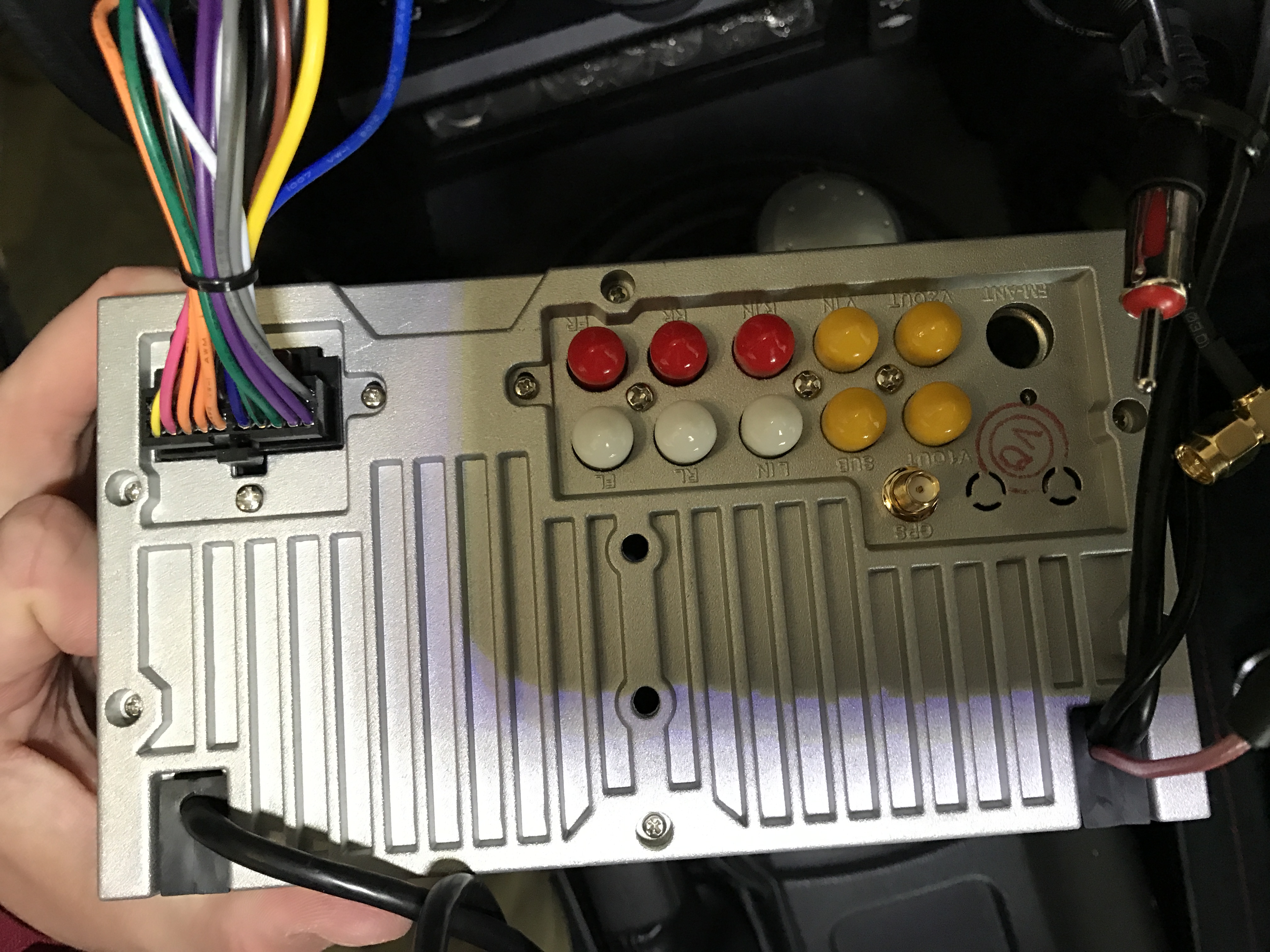  Wiring was a breeze, except that after attempt one, my door speakers didn't work. Turns out the "antenna connection" on both harnesses need to be connected to each other for the door speakers to work. Weird, but whatever. Then, I only got one FM radio station. For whatever reason, I didn't clue in on the fact that the antenna harness needs power too. No big deal, spliced that in with the "antenna connection" wires and got reception again.  This handy little guy retained function of the OEM USB connection. Not sure if aux works, or if the headunit even supports aux. Will try it out when I can track down where my aux cable went  After I got the unit in, I went to put the radio bezel on, but it looks as though the HU is either slightly too tall, or sits a bit too far forward. That's not the end of the world, I'll be getting my file out tomorrow to work on the bezel and get it fitting nicely. I'll also need to figure out what to do about the sides of the HU, as it's not quite as wide as the OEM one. (will update when I figure that one out) Now onto the first boot of the HU. When I first powered it on, the HU had a live wall paper, an ugly UI and a horribly loud beep every time you pressed a button. It was slow and annoying. The wall paper I fixed relatively easily, but changing the launcher I struggled with. It's been a while since I've had an android phone, so I'm a bit out of touch with where that setting was, but after downloading another launcher and forcing the prompt to change to it, everything worked out. Then I had to update a few apps, and played with some settings to get everything just right, including turning off the beep whenever and input is made. Boots up very quickly, It's nice to not have to wait a while for it to get going [ame="https://www.youtube.com/watch?v=vJthu-iC4ds"]Joying CA-JY-UL124N2 - YouTube[/ame] Performance of the HU, well, I haven't really taxed it a whole lot. I've used navigation and the audio player so far, will be trying out Torque tomorrow at some point and really, as long as the HU can support that without slowing down like crazy or crashing, I'll be happy. I've thought about getting some emulators and a PS3 controller for it, but I'm not sure how much I'd actually use something like that. Apologies on the washed out screen here, but you get the idea. Scrolling is smooth, not much if any lag. The only app I've really had trouble with is the included GPS app, takes a while to intialize. Any suggestions on other apps? [ame="https://www.youtube.com/watch?v=w-3CITsznoI"]Joying CA-JY-UL124N2 - YouTube[/ame] Sound quality is on par, if not a better than OEM. The music sounds more crisp than OEM, but I don't know if that's a placebo effect or not. I'll find out what the girlfriend thinks this weekend and then at least there'll be a second opinion. I'm by no means an audiophile, but the slight improvement is well worth it to me. Overall, from what I've experienced so far with the HU, I'd most likely recommend it to someone, but I've only had it installed for a few days now, so take that with a grain of salt. But I'm pretty happy with it and I'm excited to see what the world of Android can bring to my driving experience. As mentioned at the start of this write up, pictures, and probably some videos will be posted tomorrow. Last edited by Cole; 01-19-2017 at 11:44 AM. |
|
|

|
|
|
#2 |
|
Member
Join Date: Jul 2015
Drives: 2014 Scion FR-S
Location: Florida
Posts: 24
Thanks: 0
Thanked 0 Times in 0 Posts
Mentioned: 0 Post(s)
Tagged: 0 Thread(s)
|
Did you have to wire up a back up camera?
Sent from my SM-T713 using Tapatalk |
|
|

|
|
|
#3 | |
|
Not a troll
Join Date: Apr 2015
Drives: FR-S
Location: Canada
Posts: 5,104
Thanks: 8,237
Thanked 5,399 Times in 2,694 Posts
Mentioned: 266 Post(s)
Tagged: 4 Thread(s)
|
Quote:
But seriously, a back up camera would be plug and play, I believe. Fairly certain there's an input on the back of the head unit marked "V IN" Last edited by Cole; 01-27-2017 at 09:24 AM. |
|
|
|

|
| The Following 3 Users Say Thank You to Cole For This Useful Post: |
|
|
#4 | |
|
Senior Member
Join Date: Jul 2013
Drives: 2013 FR-S Argento
Location: Westport,CT
Posts: 1,855
Thanks: 517
Thanked 1,039 Times in 616 Posts
Mentioned: 7 Post(s)
Tagged: 1 Thread(s)
|
Quote:

|
|
|
|

|
|
|
#5 |
|
Member
Join Date: Jul 2015
Drives: 2014 Scion FR-S
Location: Florida
Posts: 24
Thanks: 0
Thanked 0 Times in 0 Posts
Mentioned: 0 Post(s)
Tagged: 0 Thread(s)
|
What wiring diagram did you use for the 28 pin harness?
[IMG]https://uploads.tapatalk-cdn.com/20170129/9de582ded19da8a0a4a***366a466f11.jpg[/IMG] |
|
|

|
|
|
#6 |
|
Not a troll
Join Date: Apr 2015
Drives: FR-S
Location: Canada
Posts: 5,104
Thanks: 8,237
Thanked 5,399 Times in 2,694 Posts
Mentioned: 266 Post(s)
Tagged: 4 Thread(s)
|
|
|
|

|
|
|
#7 |
|
Addicted
Join Date: Jun 2012
Drives: 2013 Asphalt FR-S 6MT
Location: United States
Posts: 1,093
Thanks: 260
Thanked 261 Times in 175 Posts
Mentioned: 7 Post(s)
Tagged: 0 Thread(s)
|
I have the other Joying HU (using the RK chip and 5.1.1).
Overall it is OK... installation was fairly easy but there are some quirks that annoy me. I recommend this launcher btw, looks a lot better than stock: https://play.google.com/store/apps/d...car.free&hl=en 1. How is the wifi on your intel unit? When I connect to my phone via phone hotspot and play music thru bluetooth there is an obvious static sound that intermittently comes and goes. pretty annoying. 2. How is performance? Does it stutter in google maps? For mine, it is ridiculously laggy unless I disable google apps in the background. Works fine after that.
__________________
Phantom Supercharger | Tsudo Cat-Back Exhaust | K&N Drop-in Filter | Winjet Headlights | Opti-coated | 35/20 Tint | Radar/Dashcam Hardwired | OFT tuned | OEM Audio+ Reference 400CF | Uber Sound Deadened | LED DRL strips | JPM Coachworks Kneepads
|
|
|

|
|
|
#8 |
|
Senior Member
Join Date: Jul 2013
Drives: 2013 satin white brz limited
Location: Cottage Grove MN
Posts: 1,049
Thanks: 162
Thanked 511 Times in 326 Posts
Mentioned: 4 Post(s)
Tagged: 0 Thread(s)
|
For people looking to retain the stock usb and aux port this is what I got for mine. Easy to swap with the stock one.
https://www.amazon.com/gp/product/B0...?ie=UTF8&psc=1 |
|
|

|
|
|
#9 | |
|
Not a troll
Join Date: Apr 2015
Drives: FR-S
Location: Canada
Posts: 5,104
Thanks: 8,237
Thanked 5,399 Times in 2,694 Posts
Mentioned: 266 Post(s)
Tagged: 4 Thread(s)
|
Quote:
Performance is excellent, I don't use google maps, I use the nav app that was installed on the unit already. Haven't had any issues with lag really, in any app that I've used so far. I'll try out google maps the next time I'm driving and let you know if there's any lag with the unit. |
|
|
|

|
|
|
#10 |
|
Senior Member
Join Date: May 2014
Drives: 2017 BRZ
Location: Chicago
Posts: 3,285
Thanks: 1,257
Thanked 2,928 Times in 1,714 Posts
Mentioned: 58 Post(s)
Tagged: 0 Thread(s)
|
Pretty sure the bump in memory and the improved cpu leave this unit without the performance issues previous units suffered.
I've been curious about these but either need a 1din unit or a new home for my dashcams.curious how you get on with it, especially customization. |
|
|

|
|
|
#11 |
|
Senior Member
Join Date: Nov 2016
Drives: 2013 BRZ Limited 6MT
Location: Nashville, TN
Posts: 208
Thanks: 36
Thanked 80 Times in 58 Posts
Mentioned: 1 Post(s)
Tagged: 0 Thread(s)
|
In for updates on this. I've been eyeing one of these for a while now.
|
|
|

|
|
|
#12 | |
|
Junior Member
Join Date: Dec 2016
Drives: white 2014 GT86
Location: Argentina
Posts: 7
Thanks: 0
Thanked 1 Time in 1 Post
Mentioned: 0 Post(s)
Tagged: 0 Thread(s)
|
Quote:
Thanks! |
|
|
|

|
|
|
#13 |
|
Senior Member
Join Date: Nov 2016
Drives: 2013 BRZ Limited 6MT
Location: Nashville, TN
Posts: 208
Thanks: 36
Thanked 80 Times in 58 Posts
Mentioned: 1 Post(s)
Tagged: 0 Thread(s)
|
This dude does a brief explanation of what he did to get it to fit without modifying the bezel. He includes part numbers in the description.
[ame="https://www.youtube.com/watch?v=7GFfSAygu38"]JOYING 2GB 2-Din Android 5.1.1 Review Nov. 2016 - YouTube[/ame] |
|
|

|
|
|
#14 |
|
Member
Join Date: Jul 2015
Drives: 2014 Scion FR-S
Location: Florida
Posts: 24
Thanks: 0
Thanked 0 Times in 0 Posts
Mentioned: 0 Post(s)
Tagged: 0 Thread(s)
|
 The correct harness for this head unit. |
|
|

|
|
|
|
|
 |
|
|
 Similar Threads
Similar Threads
|
||||
| Thread | Thread Starter | Forum | Replies | Last Post |
| Joying Double Din for Sale | VR4EVER | Audio/Visual, Electronics, Infotainment, NAV | 2 | 11-07-2016 10:36 PM |
| Joying Android Head Unit in 2016 FRS? | michaelchatten | Electronics | Audio | NAV | Infotainment | 0 | 10-30-2016 02:03 PM |
| WTT Joying HU for '16 factory HU | Rican_D | Want-To-Buy Requests | 0 | 08-14-2016 07:40 PM |
| Joying 6.2 inch Android Headunit ***SOLD*** | ricotheraccoon | Audio/Visual, Electronics, Infotainment, NAV | 9 | 07-11-2016 10:56 AM |
| What joying harness to get? | msmont | Electronics | Audio | NAV | Infotainment | 3 | 12-09-2015 11:26 PM |