Note:
I now have files hosted for all MY12-16 cals here.
- On my roms you can dial in AFR perfectly on stock intake IN ONE REVISION with alternate maf scales.
- All are cal hacked from A01G/A01I/B01C/B01D, thus logging and LC work for every rom on OFT.
- No issues with unmapped DTC's or E85 cranking.
- Includes FLEX FUEL for both 6AT and 6MT.
- I've done a few MY17's now, but I've no idea about the logging capabilities for those cars on OFT yet.
ADDRESS: http://site.wayneroms.com:8000/
My current files make the majority of this guide unnecessary and obsolete, while giving the same result in a small fraction of the time.
0.1 - REASON FOR THIS GUIDE
I've posted modified tunes online that accomplish certain things. Mainly they are a better starting point for some different fuels, a better starting point for automatics, slightly better economy for e85, additional built in utility, all of which can be quickly copy and pasted to your own roms. At all times I've said they are examples only. When i send tunes to my friends I encourage them to log and see if they need adjustment. At which point in 1 or 2 logs they re dialled in, instead of taking months in the case of my car.
At no time have I done anything I would consider "tuning". All I've done for my own car is make it run as specified to Shiv's maps.
I consider "tuning" to be a process of measuring output (power, efficiency, economy, etc) then making adjustments based on and to improve that output. This is not that. I would call this "calibration". You shouldn't be changing AVCS or fueling or adding timing with sufficient skill and/or tuning tools such as a dyno. There can be exceptions, for instance the base map is tuned for max power across the entire map and you may want to trade outright power in the base map for economy in certain areas.
This guide should accomplish the same as a remote e-tune. A remote tuner can't exactly see if changing fuel or avcs (or timing on E85) will improve power without a dyno. All they can do is make the tune run as intended. Of course, if they are the same vendor who create the base maps in the first place, such as Openflash, they may know where they can ring out more power or use alternative maps to accomplish your requirements.
For that reason my goal here is to keep the burden of learning actual tuning concepts, jargon, techniques, etc to the bare minimum and instead focus more on plug and play choices you can make to get your car in the ballpark. That being said, there are simple copy+paste choices followed by more explanation by those that need or want to go further.
Basic tuning concepts won't be explained here, there's another sticky for that.
http://www.ft86club.com/forums/showthread.php?t=29340
The amount of new content here is minimal. What I've done is compiled existing discussions and findings into one start to finish process to get you in the ballpark of someone who by sheer luck, the OTS tunes run perfectly for already. If you don't understand anything here, search the forum first because there's bound to be more detailed explanations there already.
Once complete, please post your before and after to the thread and attach the changes you needed to make in the process.
0.2 - WHY THIS PROCESS IS REQUIRED
The openflash fuel, timing and avcs maps are a huge improvement over stock.
Unfortunately there are variances between every car which means that the same tune (including STOCK) behaves differently on each car.
Examples of some of these differences include:
1. Knock sensor sensitivity
2. MAF sensor calibration
3. Possibly O2 sensor calibration
4. Additional transmission loads
5. Manufacturing tolerance in each and every part in the intake and engine
6. Engine break-in procedure
You can't do much about most of these except 1 and 2, so those are what we're focussing on here.
After you run the same tune on many cars, you discover some trends...
- MAF sensors in U.S. cars are pretty consistent, even between MT and AT, up to and including the latest D00D.
- MAF sensors in 700x, A00x and early A01G are consistent with the U.S. cars.
- Late A01G, A01I, D01G, E01I run much richer in open loop, including stock, and have more variation once you throw the inflated Stg2 maf scales at them.
These trends give a more predictable STARTING POINT, but at the end of the day they are never be 100% confirm-able and you should still follow the process regardless, particularly if you have MY13 or later or a NON-US calibration. At the end you will gain confidence, even if all you did was confirm it's running fine and had to make nill changes.
0.3 DISCLAIMERS
Follow the process from top to bottom.
It's fine if you don't want to edit roms, send me money and I'll be happy to do it for you. Mind you, you'll still need to do most of the prerequisites and logging, so you'll already be half way finished.
Please don't post questions that indicate you obviously didn't read the whole guide or follow it in order.
This is for NA Openflash tunes only.
0.4 - PREREQUISITES
Openflash Manager
http://www.openflashtablet.com/Autom...FRS/downloads/
Openflash OTS Base Maps
http://www.openflashtablet.com/Autom...FRS/downloads/
Updated Openflash Definitions
http://www.ft86club.com/forums/showthread.php?t=83945
http://www.ft86club.com/forums/showthread.php?t=94822
Original Openflash Definitions (optional)
http://www.openflashtablet.com/Autom...FRS/downloads/
RomRaider
http://www.romraider.com/
Log Viewer
http://datazap.me/
Howto configure data logging
[ame="https://www.youtube.com/watch?v=PbTP0jfGnZQ"]OFT FRS/BRZ/GT86 Enhanced Datalogging - YouTube[/ame]
Howto RomRaider
[ame="https://www.youtube.com/watch?v=PudvodPgL1o"]Using RomRaider (Mazda MX5 OpenFlash Tablet) - YouTube[/ame]
Howto run E85 (otional)
http://www.ft86club.com/forums/showthread.php?t=67310
MAF Scaling thread (otional)
http://www.ft86club.com/forums/showthread.php?t=64790
VGI MAF Scaling tool (otional)
http://www.romraider.com/forum/viewt...p?f=32&t=10481
Example ROMS (optional)
http://www.ft86club.com/forums/showthread.php?t=83945
0.5 - Configure RomRaider
0.5.1 - Add Definitions
 0.5.2 - Set Debug Level
0.5.2 - Set Debug Level
 0.6 - Using RomRaider compare function to copy+paste and verify
0.6 - Using RomRaider compare function to copy+paste and verify
First, you need to open your source and target roms. The source is what you're copying tables from. The target is where you'll paste tables to.
It's easiest to open the target first, and the source second as seen in the example above. The source is A01I, the target is D00C.
Next, go to Edit > Compare Images.
Notice that the target is in the first drop down and the source is second. If you opened them in a different order, set the target to the first one and source to the second.

Next, click on a table you wish to compare. It will open the source in normal mode in front and the target in compare mode behind.

All you need to do now is Edit > Copy Table on the source (A00I) and Edit > Paste on the target (D00C).
The target should now be showing zero differences to the target.

If you select Table > Compare > Off on the target (D00C), it will show the values now in the table.

Make sure you save the rom, being extremely careful when doing so that RomRaider has the correct file selected and displayed in the title bar. It's a good practice to close and reopen the file you saved and verify your changes.
0.7 - OFT DIAGNOSTICS - What to log
For the purposes of this guide you should be logging:
Engine Speed (rpm)
Throttle (percent)
MAF Voltage (volts)
MAF (g/s)
Engine Load (g/rev)
Ignition Advance / Total Timing (degrees)
AFR
Commanded AFR / Target AFR
STFT (percent)
LTFT (percent)
Fuel Sys Status (2 = CL, 4 = OL)
IAT / Intake Air Temp (F)
FLKC / Fine Learning Knock Correction (degrees)
Once your fuelling is done, you can swap something out for these:
Advance Multiplier
FBKC / Knock Correction (degrees) OR Oil Temp - Once you finished wtih guide, you won't need FBKC
0.8 / STEP 0 - LOG YOUR BASELINE
Log your OTS tune in 3rd gear with you foot flat to the floor from 2000 rpm to 7300 rpm.
Make sure you have a few hundred km/miles on the flash before logging full operating temperature.
For extra thoroughness, do back to back pulls.
Once you start improving your tune, you won't want to go back to this point so do it right the first time.
Do a log with the knock parameters as well.
Don't proceed to the next step until you've done this.
STEP 1 - AFR
The goal here is to make OPEN LOOP AFR behave as you want it.
For E85 this means between 0.2 above commanded AFR and 12.0 until 7000rpm.
Goal:
http://datazap.me/u/wayne/v84-3-pull...zoom=2264-2445
For petrol within 0.4 below commanded AFR until 7000rpm.
Goal:
http://datazap.me/u/wayne/98-v844-3-...&zoom=852-1048
Again, we're not doing any tuning here.
Closed Loop (CL) = ECU uses O2 sensor to adjust fuel in real time. The adjustments are stored in LTFT.
Open Loop (OL) = ECU uses airflow measurement (MAF) and a known air-fuel relationship (LTFT) to calculate how much fuel to add. O2 sensor is ignored.
Tuning reference guide @
http://forums.nasioc.com/forums/show....php?t=1626520
Closed loop will always be stoich (14.7) minus the value in CL compensation table. Generally it will be between 14 and 15.
Example: If you have -0.5 CL compensation your target AFR will be 14.2.
Fuel Sys Status indicates what mode you're in (2 = CL, 4 = OL).
Tables such as timing have 2 axis, one is rpm, the other is engine load.
Engine load is calculated primarily from the MAF sensor measurement as a means of measuring how much air is being forced into the cylinder.
"x.x Volts" is the output of the MAF sensor.
"x.x grams/sec" is the corresponding amount of air being measured.
The MAF Scale maps these 2 values.
1.1 DI/PI ratios
Personally, I do not do this, but instead of PI kicking back in at 5000 rpm, you can choose to run DI until 7000 and you'll have a consistent LTFT across your entire open loop. OTS E85 tunes already do this. OTS Petrol does not. Do this before maf scaling. It's one less variable to worry about. LTFT adjusts regardless of PI/DI so you generally end up with the correct AFR eventually.
 1.2 - STARTER LOAD LIMITS
1.2 - STARTER LOAD LIMITS
95% of people will be able to copy and paste one of these and then move on to 1.3. I've vastly simplified these over the years to where there's just 2 options.
The first 3 pictured are for E0/98RON/AU petrol MAF Scales.
The second 2 pictured are for E10/E85/US MAF Scales.
 1.3 - STARTER MAF SCALES
1.3 - STARTER MAF SCALES
Once again, one of these will work for 95% of people.
xxxC (US MT) Stg1 9X: OTS Stg1
xxxC (US MT) Stg2 9X: OTS Stg2
xxxC (US MT) Stg2 E85: OTS Stg2 E85
xxxD (US AT) Stg1 9X: OTS Stg1
xxxD (US AT) Stg2 9X: OTS Stg2
xxxD (US AT) Stg2 E85: OTS Stg2 E85
xxxG (EU MT) Stg1 98: OTS Stg1
xxxG (EU MT) Stg2 98: v111.AU.Rich
xxxG (EU MT) Stg2 E85: v111.US.Rich
xxxI (EU AT) Stg1 98: OTS Stg1
xxxI (EU AT) Stg2 98: v111.AU.Lean
xxxI (EU AT) Stg2 E85: v111.US.Lean
Copy the scales from the roms attached:
http://www.ft86club.com/forums/showthread.php?t=83945
OR the spreadsheet here:
https://docs.google.com/spreadsheets...it?usp=sharing
OR keep the OTS ones.
If you copy from attached roms, ensure you cross check them against the spreadsheet.
1.4 - FLASH WITH STARTER VALUES
Take the starter load limit tables for TWO TABLES, and maf scale for ONE TABLE.
If you have MT, do not flash one of the "Lean" scales before trying the regular rich version for 60 miles first.
You can drive normally, it can help to drive sedately for the first 10 miles, then try to stay in closed loop with small, smooth throttle changes, do light pulls up to 5000 rpm so that the ECU can learn the upper MAF regions, and do plenty of driving between 3000 and 4000 rpm as this is an important area - explained below.
After 60 miles, log wide open throttle (WOT) 3rd gear from 2300rpm to 7300rpm. Upload that to datazap.
1.5 - FIRST ADJUSTMENTS
On datazap, enable AFR and Commanded AFR. Then enable Load, MAFV and MAF, scale each of these 3 by clicking it so AFR and Commanded AFR still display clearly.
The first thing we will look at is the zone between 3000 rpm and 4000 rpm.
Somewhere in this area you'll find 60g/s.
60g/s of airflow seems to be a point that gives a good indication of how well the ECU has calibrated the final LTFT bracket which is used for the entire open loop.
If you've done your 100 miles, you'll see that at 60g/s, AFR is exactly equal to commanded AFR.
This is where you'll have to start "calibrating" things.
1.5.1 - DO YOU NEED TO SWITCH TO A "LEAN" VERSION ON MT?
With AFR and Commanded AFR enabled, is there a huge hole in AFR between 3200 and 4000 rpm?
If so, it's likely you have a car that needs a lower value in the 3.2V MAF cell, as well as some corresponding load limits to flatten the AFR curve there.
Return to 1.2 and 1.3 and choose a "Lean" version, then repeat 1.4, 1.5, etc.
1.5.2 - IS THE AFR GRAPH BETWEEN 3000 and 4000 FLAT?
With AFR and Commanded AFR enabled, is there a consistent difference between AFR and Commanded AFR between 3200 rpm and 3800 rpm (around 3.2MAFV)?
If the the AFR curve falls away from Commanded AFR as you approach 4000 rpm, you need to increase the angle of the load limit.
Enable ENGINE LOAD on the graph. Now look at the load limit table and imagine lines plotted between each point in the load limit table. If you lower one point, you can intersect the engine load graph at a different angle and flatten out the AFR in this area.
You may need to also change the scale on the table axis to move the points around.
It doesn't matter if you have a dip left before 4000 rpm, provided the AFR around 60g/s is flat.
Use 1.2 as a reference.
1.6 - DETAILED FUEL ADJUSTMENTS
1.6.1 - CLOSED LOOP SCALING
Rather than adjust every cell in closed loop and produce an ugly, lumpy maf scale, just pick a scale that gives you a low absolute LTFT value and keep it smooth. If you're on petrol, use the tools to see which scale is closest for you. If you're on E85, don't touch closed loop as fuel mixture won't be static anyway.
1.6.2 - DOES THE AFR CURVE FOLLOW COMMANDED?
If you're LTFT in OL is consistent and you're happy with it, whether it's around zero or not is irrelevant, now you may adjust the values above 3.2V to change the shape of the curve. You can use tools or do it by hand.
VGI's tool is excellent for ensuring that the MAF scale is smooth.
Just beware if the AFR curve shape is off commanded, you may have been better off with a different MAF scale that had a different shape and that produced a different LTFT value at WOT.
If your AFR is richer than your target AFR, you need to decrease the value in that MAF cell.
If your AFR is leaner than your target AFR, you need to increase the value in that MAF cell.
A general rule of thumb is a 0.4 percent change equates to 0.1 AFR. But that's not set in stone, it's variable.
Example:
If I want to richen one maf cell by 2 percent (around 0.5 AFR), multiply the maf cell value by 1.02.
If I want to lean up one maf cell by 0.8 percent (around 0.2 AFR), multiply the maf cell value by 0.992.
If you done the math, you'd realise this is about half the actual afr error (0.5/12.5 = 4%, not 2%). Sometimes it works this way and sometimes it's half. As most of the time you'll be going LEANER, it's better to small-step the adjustments.
CAVEAT:
I've observed a couple of cars that run completely normal on the smooth Stg2 MAF scale, until 3.91 or 4.06 MAFV, then the AFR will read rich.
I believe the O2 is reporting incorrectly in this instance based on tailpipe O2 readings and some weird knock and power loss when the maf scale is "corrected" to follow commanded AFR more closely.
So if your maf scale is perfect everywhere else but goes rich around this area (6400rpm, 6800rpm) and stays rich by a consistent amount, leave it as is or at least only correct it taking into account that consistent amount.
I've seen this on 700G, A00G and A01G.
1.6.3 - ADVANCED - DO YOU WANT TO ADJUST LTFT?
Firstly, I say if AFR is following commanded AFR all throughout OL, you'd be crazy to touch anything.
Having said that, you may notice that your AFR follows commanded exactly, but that it's offset by the LTFT, so you may want to adjust the values around where LTFT is learned.
If so, you may want to adjust the last few values of the CL scale (between 2.5V and 3V), as well as the values around 60g/s (2.97V and 3.2V).
Understanding this step is extremely important if you want to use the MAF scaling tools. They're no good if you tune your MAF scale for 0 LTFT when you change values that will give you a LTFT that's way off 0.
Load limits can also effect LTFT learned in this area. That's why we used them to get the AFR curve flat and predictable.
If you're on E85, there's a good chance that the value that effects LTFT the most is 2.97V.
1.6.4 - ADVANCED - FULL SCALING
For all you need to know, see here. Just beware of the critical area around 60g/s as mentioned above.
http://www.ft86club.com/forums/showthread.php?t=64790
1.7 EXAMPLES
EXAMPLE 1 - A01I, Tomei UEL, 98
BEFORE - OTS Stg2
http://www.datazap.me/u/wayne/stg2-u...om=16516-16958
AFTER - With smoothed Stg1 maf scaling and load limits:
http://datazap.me/u/wayne/98-v844-3-...&zoom=843-1052
Smoothed Stg1:
49.62 64.72 80.88 103.76 124.21 141.59 169.31 197 234.25 290.26
EXAMPLE 2 - A01I, Tomei UEL, E85 (same car)
BEFORE - OTS Stg2 E85
http://datazap.me/u/wayne/206-stg2-u...&zoom=893-1084
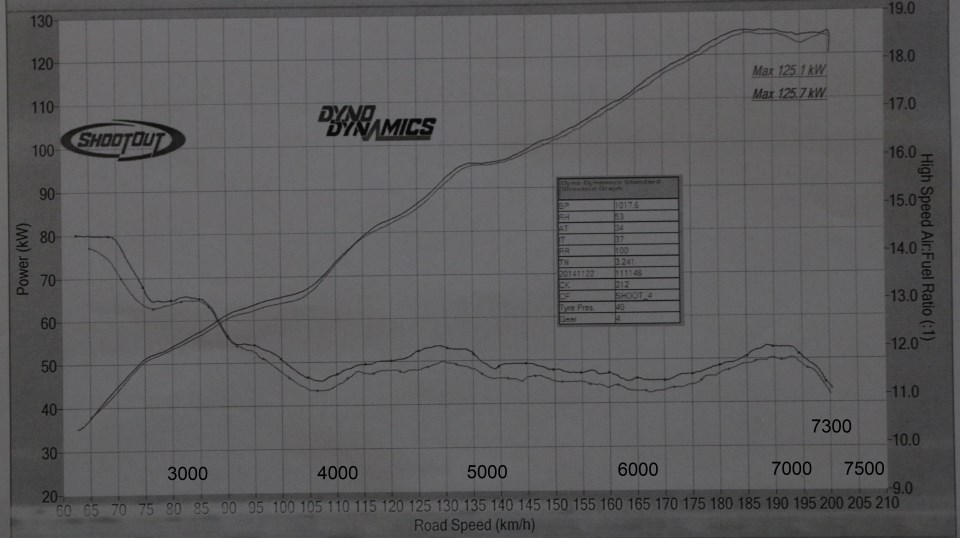
AFTER - With AT2 maf scaling and load limits
http://datazap.me/u/wayne/v74-9-dyno...4&zoom=395-577

AT2:
66 87.32 111 129.36 148.21 174.86 203.45 241.92 299.76
EXAMPLE 3 - A00G, Tomei EL, E85
BEFORE - OTS Stg2 E85
The dip at the botttom and lump up top are from stock load limits

IMPROVED - With smoothed Stg2 maf scaling but only UEL load limit, in desperate need of proper EL load limits
http://datazap.me/u/wayne/aidan-v84-...zoom=1313-1473
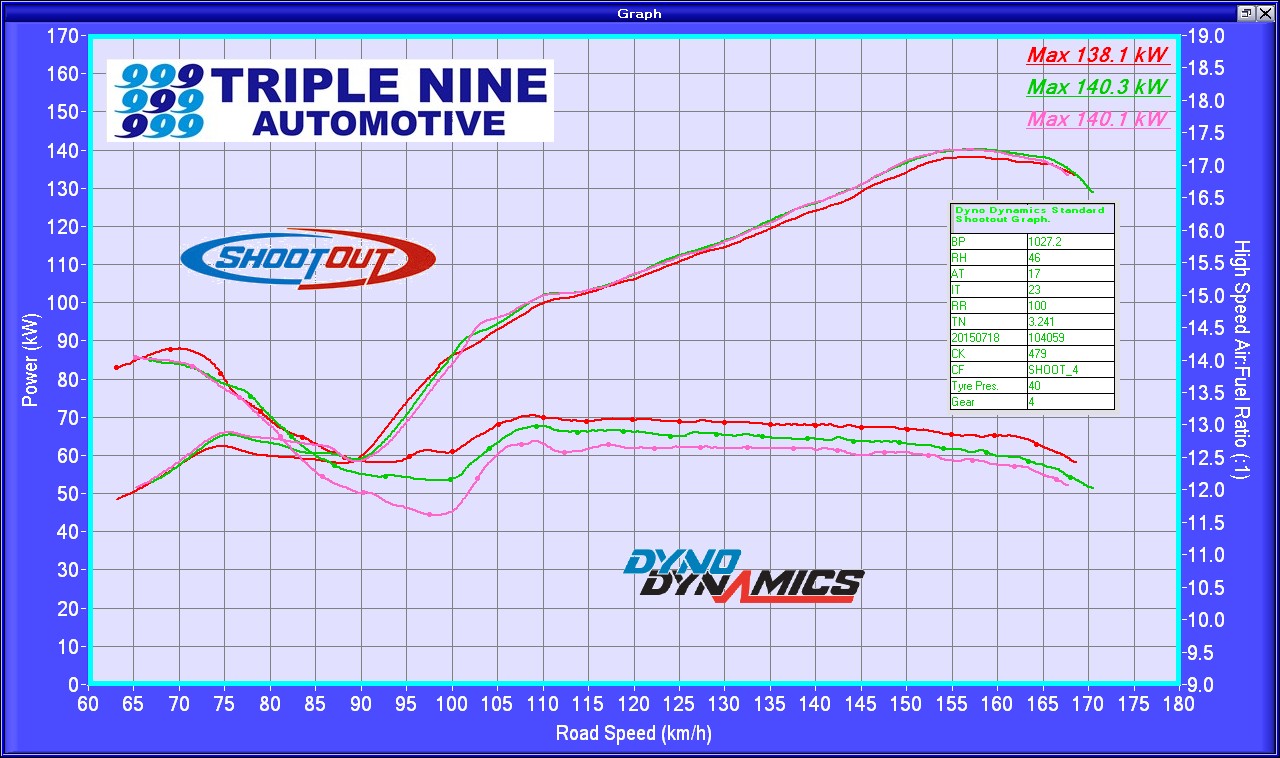
AFTER - A00G, Tomei EL, E85 - With smoothed Stg2 maf scaling and improved EL load limits
http://datazap.me/u/wayne/aidan-v86-...2&zoom=529-665
Smoothed Stg2:
69.1 87.32 112.57 133.4 152.05 183.68 213.71 254.12 314.87
EXAMPLE 4 - D00D, Stock EL, E85
I thought my car was bad and that all the late AT's were hella rich, but this is the opposite - one of the leanest AT I've seen.
BEFORE - OTS Stg2 E85 - Needs more learning time but the dip/bog is evident
http://datazap.me/u/fatalelement/uns...a=1-7-9&solo=9
AFTER - With smoothed Stg2 maf scaling and EL load limits
http://datazap.me/u/fatalelement/pul...zoom=3237-3414
Smoothed Stg2:
69.1 87.32 112.57 133.4 152.05 183.68 213.71 254.12 314.87
Could use the OTS Stg2 maf scale to richen up the top end further, but under 4400 will go richer also.
53.86 70.21 87.32 112.57 134.75 153.59 183.68 213.71 254.12 314.87
EXAMPLE 5 - A01G (EARLY), Revworks UEL, E85
BEFORE - Stg2 OTS E85 - NEAR PERFECT ALREADY
http://datazap.me/u/toy-sooby/datalo...2&zoom=544-692
AFTER - v86 Smoothed MAF, Revworks load limits
http://datazap.me/u/toy-sooby/3rd-ge...o=2&zoom=0-179
Smoothed Stg2:
69.1 87.32 112.57 133.4 152.05 183.68 213.71 254.12 314.87
EXAMPLE 6 - A01G (EARLY), Revworks UEL, 98 (same car)
OTS Stg2 91, Stock load limits - ALSO GREAT
http://datazap.me/u/toy-sooby/dyno-r...2&zoom=808-995
OTS Stg2:
53.83 70.21 87.74 112.57 134.75 153.59 183.68 213.71 254.12 314.87
EXAMPLE 6 - A01G (LATE), UEL, E85
This is one of the richest MT's I've seen.
BEFORE - OTS Stg2 E85
http://datazap.me/u/supernom/e85-pul...1&zoom=100-251
AFTER - AT2 maf scale further leaned out
http://datazap.me/u/supernom/e85-v77...2&zoom=137-287
Custom:
66 87.32 109.89 128.07 146.73 173.11 201.42 239.5 296.76
EXAMPLE 7 - A01G (LATE), UEL, E85
BEFORE - OTS Stg2 E85
http://datazap.me/u/notrq/stage-2-ue...2&zoom=717-833
AFTER - Custom MAF scale
http://datazap.me/u/notrq/01-07-15-v...zoom=1613-1674
Custom:
69.1 87.32 112.57 133.4 149 178.17 207.3 246.5 305.42
EXAMPLE 8 - D00G, UEL, E85
BEFORE - OTS Stg2 E85 or there abouts
http://datazap.me/u/ethsgreygts/wayn...&zoom=850-1100
AFTER - AT2 MAF scale, no proper load limits yet
http://datazap.me/u/ethsgreygts/v76-...zoom=1120-1282
AT2:
66 87.32 111 129.36 148.21 174.86 203.45 241.92 299.76
EXAMPLE 9 - A01D, Revworks UEL
BEFORE - OTS Stg2 93
http://datazap.me/u/jbilsky3/cruise-...zoom=6316-6702
IN PROGRESS - v86, OTS Stg2 MAF, Revworks load limits
http://datazap.me/u/jbilsky3/3rd-gea...3&zoom=140-355
AFTER - v86, OTS Stg1 MAF, Revworks load limits
http://datazap.me/u/jbilsky3/3rd-gea...-3-8-13&solo=3
OTS Stg1 MAF:
64.72 80.88 103.76 124.21 141.59 169.31 197.00 234.25 290.26
EXAMPLE 10 - E00I, Stock - Rich as fuk!
 STEP 2 - TIMING
STEP 2 - TIMING
The goal in this section is to maximise the amount of timing produced in the base map for petrol.
I know this is the third time saying this, but we're not tuning anything here.
Step 2 should only be performed after Step 1.
2.1 GETTING STARTED / QUICK REFERENCE
OTS E85 Base Timing B - Use this with the OTS E85 OL and CL fuel maps.
v86 E85 Base Timing B - Use with my modified E85 OL and CL fuel maps.
OTS 93 AKI Base Timing B - Use with 93/94 AKI that does not knock at high rpm.
OTS 91 AKI Base Timing B - Use with 91 AKI or with 93 AKI that knocks over 6000rpm.
v86 98 RON Base Timing B - Use with 98 RON or with 91 AKI that knocks over a range of rpm.
v86 98 RON BPB Base Timing B - Use where the 98 RON timing map knocks above 5000 due to intake runner heat soak.
If you choose the correct timing map below for your fuel, the rest of STEP 2 should not be required.
E85 v86 vs OTS BASE TIMING DIFF

E85 v86 vs OTS TOTAL TIMING CHANGES (3D) (Add +6 deg adv for total timing)

98 v99 vs E85 v99 TOTAL TIMING DIFF

OTS E85 vs OTS 91 TOTAL TIMING DIFF

OTS 91 vs OTS 93 BASE TIMING DIFF

Stg2 98 v99 vs OTS 91 BASE TIMING DIFF

Stg2 98 v86 vs OTS 91 TOTAL TIMING CHANGES (3D) (Add +6 deg adv for total timing)

Stg2 vs Stg1 BASE TIMING DIFF

Stg2 Fiebruz IMRE 98 vs Stg2 98 BASE TIMING DIFF
Too lean and you may need to pull some timing above 5k like this.
 2.2 DISCLAIMERS FOR ADJUSTING TIMING YOURSELF
2.2 DISCLAIMERS FOR ADJUSTING TIMING YOURSELF
Your worst enemy here is making adjustments on false data.
Gotcha's:
- ECU may or may not record knock immediately after flashing that it would otherwise due to compensations
- ECU may or may not record knock due to fuel not having sufficient time to adapt,
- ECU may record knock based on fluke knock or external sounds, for example it may pull -1 adv out there regardless whether there's 30 deg adv or 40 deg adv.
If you start punching holes in the timing maps based on this falsely generated data, you'll end up de-tuning your car.
The second worse enemy here is yourself.
Gotcha's:
- Don't assume that because there's knock at one rpm/load then there's too much timing for all that rpm and/or load.
- Don't assume that knock is caused by too much timing in the cell the knock is recorded in when you haven't smoothed the timing map.
- Don't assume that Base Timing B is the shape of your total timing map.
- Don't assume you can add timing to E85 maps without measuring output on a dyno. You will not find any more power using E85 by adding timing. The only valid reason for adding timing is to smooth the timing map out if needed.
Example:
In your Base Timing B:
1.0 g/rev load, 4000 rpm = 20 deg advance
1.1 g/rev load, 4000 rpm = 10 deg advance
1.2 g/rev load, 4000 rpm = 20 deg advance
And your Knock Correction Advance table has +10 degress advance in all cells.
You get -2 deg FLKC at 1.1g/rev
What should you do?
You effectively have a cell where you get knock with 20 deg advance surrounded by cells with 30 deg advance.
If you pull more timing out of that gaping hole you already have, it won't help.
If you pull more timing out of that hole and the surrounding cells you might eliminate the knock but you end up with a bigger hole.
2.3 ADVANCED METHOD FOR ANALYSING TIMING
My method is to combine Base Timing B and Knock Correction Advance so that you create a map for "Total Timing".
Only then can you use the 3D graph in RomRaider to better see WHY knock occurs in an area.
It's possible some tuners set a flat Knock Correction Advance for this reason, but mostly they do that so they can see when IAM drops in the absence of IAM log parameter.
I keep one copy of the "flat KCA" map along side the original map and make changes to Base Timing B in both simultaneously.
Both files have the EXACT SAME TOTAL TIMING but one has a flat 6 deg in KCA map and the other remains comparable to OTS.
When you use the 3D graph in romraider, it will become obvious that pulling timing in a blanket fashion or punching bigger holes in your timing map both de-tune your car.
Only pull timing out of the map for good reason:
- FLKC over 2.
- IAM below 1.
Analyse the flat kca map and try to pull as little as possible out of that one. When finished do show changes on you base timing b and transfer those changes to your regular map. Flash the regular one to the car. You should never be flashing the rom with the flat KCA table to your car.
If you have to pull as much or more than the FLKC, you're better off leaving it as is and letting the ECU handle it.
Finally, don't be surprised when you see knock when you go to the track on your "Solid IAM" tune.
Example - Solid knock free E85 OTS map on the street, up to -3 FLKC on track.
http://www.datazap.me/u/notrq/winton...zoom=7412-7497
How you handle this is up to you.
For a "track car", you may want to make it knock free under the harshest conditions as you don't really car about anything else.
For a "daily driver", you'll get more value in running as much timing as possible for the street and letting the ECU pull timing when you're rarely at the track. By all means have your logging enabled at the track, but don't freak out when you see the log after. This is how the stock tune runs on different fuel qualities world wide. Having said that if there's an area with frequent and/or significant amount of knock to cause IAM drop, I would address that as it's a shame to have one cell (say 4500rpm/1.2g/rev) ruin your power for the entire power band.
Another example, from the weekend just passed:
http://datazap.me/u/wayne/v86at2-10-...=2-4-5-9-13-14
There's an IAM drop from 1.0 to 0.98 at the end of the session.
That's approximately 0.02 * 6 deg = 0.12 deg retard over some parts of the map. It's insignificant.
There's FLKC up to 0.9. I know from experience on the same car it takes at retarding base timing B by at least 1.4 in some of these areas to eliminate the FLKC. There's more power in this instance by letting the ECU manage the timing instead of pulling it yourself.
STEP 3 - TUNE TWEAKS
3.1 Throttle (AT/E85 only)
The MT throttle is fairly linear. The AT not so much and it gets worse the more power you add. You can try the MT throttle map for AT on E85 but due to the wider AT ratios the car will bog after shifts.
All my maps now have a brand new AT throttle map. The MT throttle map is more linear but doesn't work as well between shifts on the AT with longer ratios.
v100 (left)
OTS/Stock (right)

AT (top)
MT (bottom)
 3.2 Soft rev limit (AT and Stg1 MT only)
3.2 Soft rev limit (AT and Stg1 MT only)
OTS AT doesn't come with soft rev limits.
Use the -0.12 deg timing retard from the Stg2 maps, NOT the -14 deg retard from the Stg1 maps.
You also need to modify the rev limit fuel cut.
The engine will run out of puff around 7560 rpm, and never hit the 7600 rpm cut.
See attached roms @
http://www.ft86club.com/forums/showthread.php?t=83945
3.4 E85
The OTS E85 map is tuned very well for max power in every load column.
Unfortunately once you start using these artificially inflated MAF scales, you start generating larger engine loads which means you may not be in load columns you would otherwise be in.
Even on the highway you can end up in 0.7g/rev and 0.8g/rev. On OTS tune that means you're potentially in open loop at around 13.5 AFR.
The stock tune runs 14.7 AFR to 0.8 g/rev at low rpm for this reason. That's why there's a transitional 0.85 g/rev column in OL fuel table.
If you want to retain some fuel economy you can run less fuel in these cells, along with some timing adjustment.
It means that when your engine is fluctuating between 0.3 and 0.7 g/rev, it will stay at 14.7 AFR instead of wasting fuel trying to hit to 13.5 AFR or whatever.
Note: To get more power with this method, you'll have to use more throttle and go to a higher load column, meaning you'll get less timing than you otherwise would have. Everything is a trade-off as with all tuning and here you trade some power for leaner AFR.
It may be worth trying the Stg1 MAF scale on E85 if you run rich. There will be more learning time involved and larger LTFT, but may produce lower calculated loads and run more "as intended".
E86 OPEN LOOP FUELLING MAP
OTS (top)
v86 (bottom)

E86 CLOSED LOOP FUELLING MAP
OTS (top)
v86 (bottom)

Matching v86 vs OTS E85 BASE TIMING DIFF
 STEP 4 - UTILITY TWEAKS
STEP 4 - UTILITY TWEAKS
There are lots of things on these forums you can do to make your tunes more robust. Be careful you don't end up detuning your car or making other adjustments that are too aggressive or that have a negative effect. These are the ones in my attached roms.
See attached roms @
http://www.ft86club.com/forums/showthread.php?t=83945
4.1 RADIATOR FANS
I run my radiator fans any time I'm at a slow speed and the engine is at operating temp. This keeps the engine bay vented which along with ceramic coated headers solves pretty much every problem related to heat soak, including intake air temp and will do wonders for long term issues of melted gaskets, ignition coils, etc.
 4.2 OXYGEN SENSOR SCALING
4.2 OXYGEN SENSOR SCALING
Stock tune provides measurements down to 12.2 AFR
OTS tune provides measurements down to 11.3 AFR
You can rescale the table so the ECU will fairly accurately log AFR down to 10.0 thanks to ztan
The irony is once your fuel is running correctly (STEP 1), this really isn't needed NA.
http://www.ft86club.com/forums/showthread.php?t=82875
Top: OTS
Bottom: ztan
 4.3 E85 FUEL USAGE DASH DISPLAY
4.3 E85 FUEL USAGE DASH DISPLAY
TDD has defined tables to adjust the dash mileage display
Top: OTS
Bottom: *1.33
 4.4 E85 COLD START
4.4 E85 COLD START
There's 3 things you can do to help here:
- Adjust cranking injector pulse widths
- Tone down the cold start timing retard and MAF adjustments
- Add more petrol
E85 Cranking changes
0C/32F stock values multiplied x 1.5
10C/50F stock values multiplied x 2.0
20C/68F stock values multiplied x 2.0
30C/86F stock values multiplied x 1.3
40C/104F stock values multiplied x 1.2
50C/122F stock values multiplied x 1.1
60C/140F stock values multiplied x 1.05
 4.5 QUIET COLD STARTS
4.5 QUIET COLD STARTS
There's 3 things that you can tone down for cold starts that are mostly for catalytic converter warm-up
- Idle speed
- Ignition timing retard
- MAF offset
Adjusting these also helps E85 cranking
 4.6 EVERYTHING ELSE
4.6 EVERYTHING ELSE
OFT TIPS Trick’s & FAQ
http://www.ft86club.com/forums/showthread.php?t=71157
OFT Tune Useful Information and Tweaks
http://www.ft86club.com/forums/showthread.php?t=74754